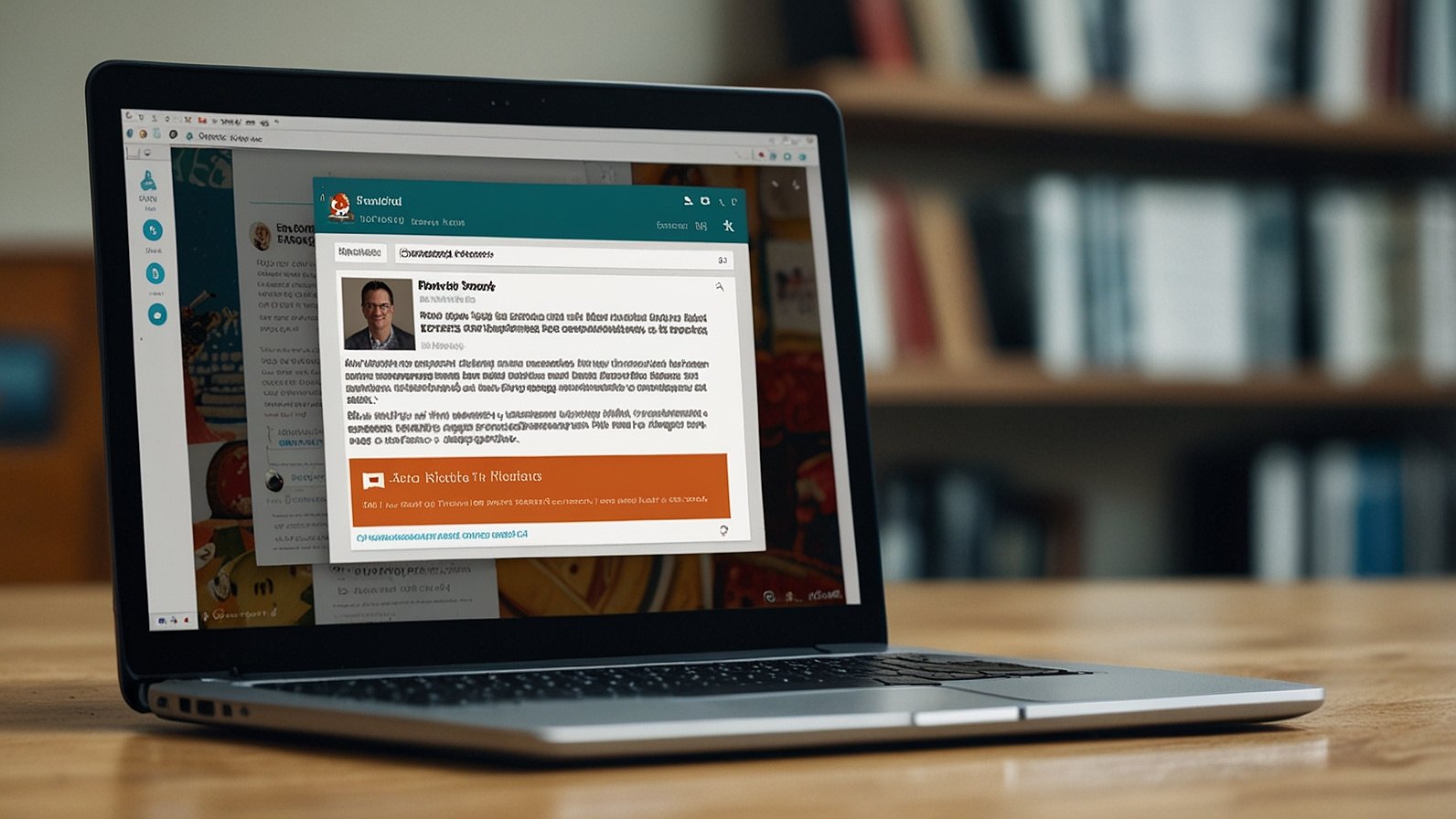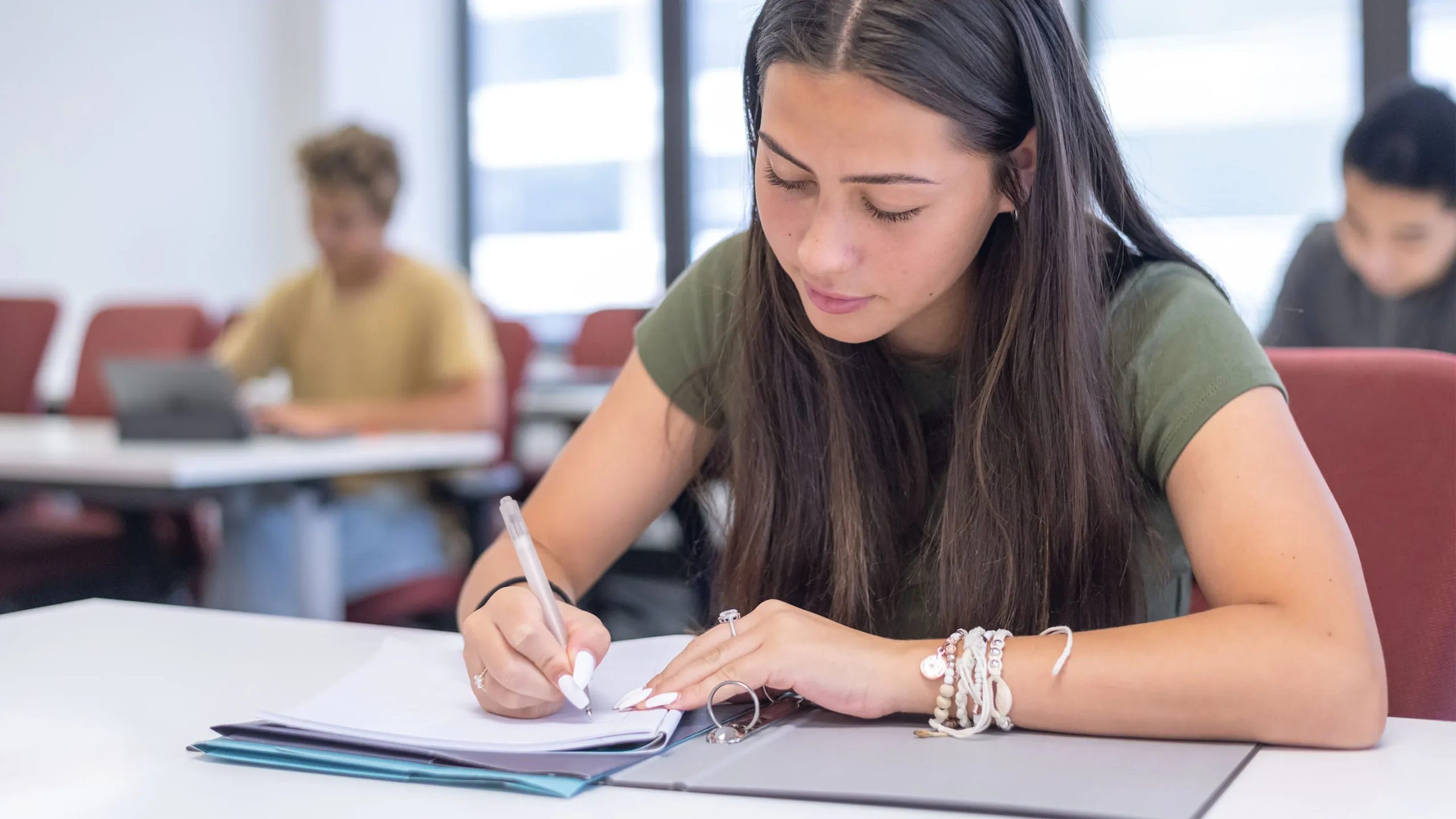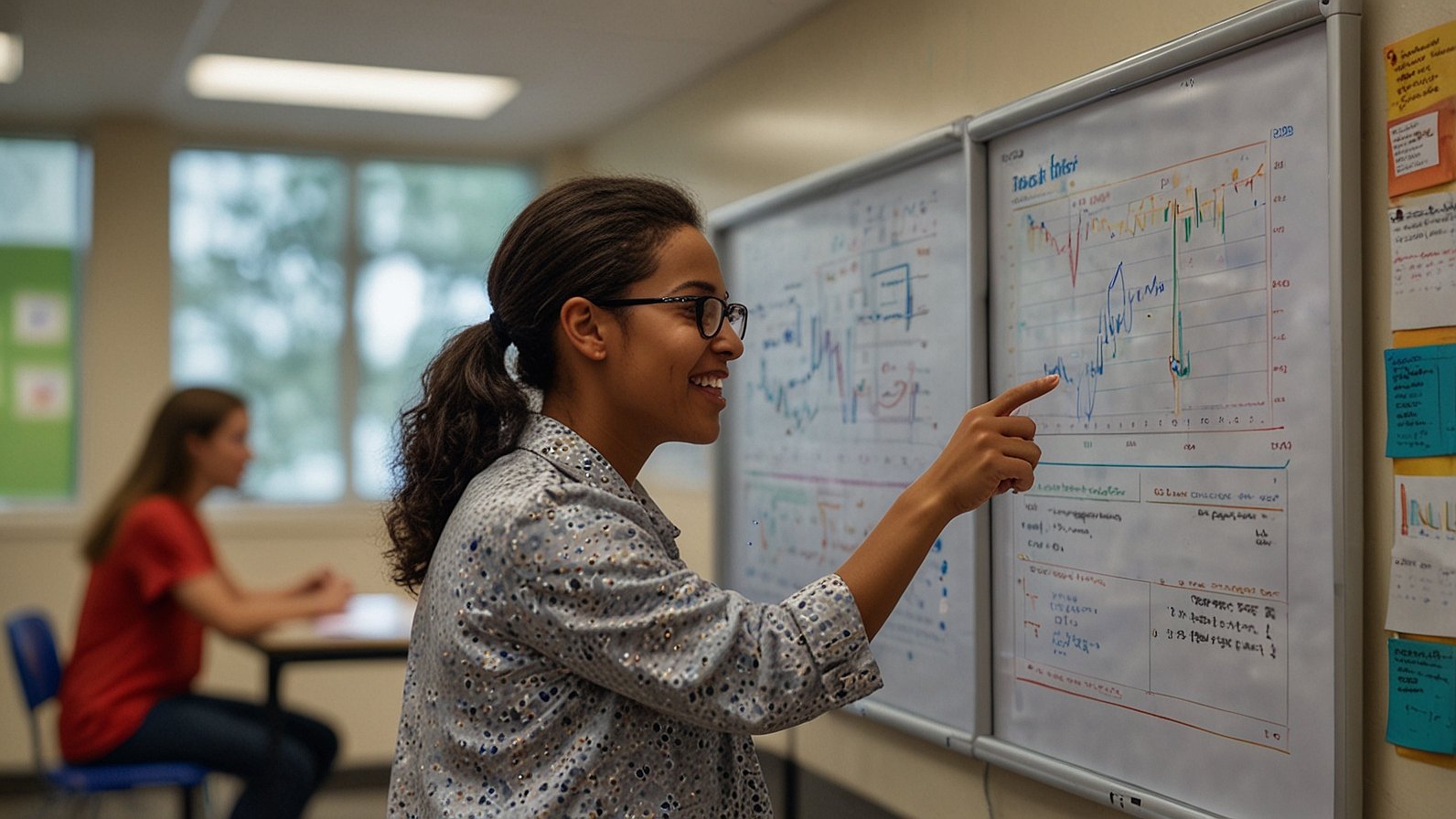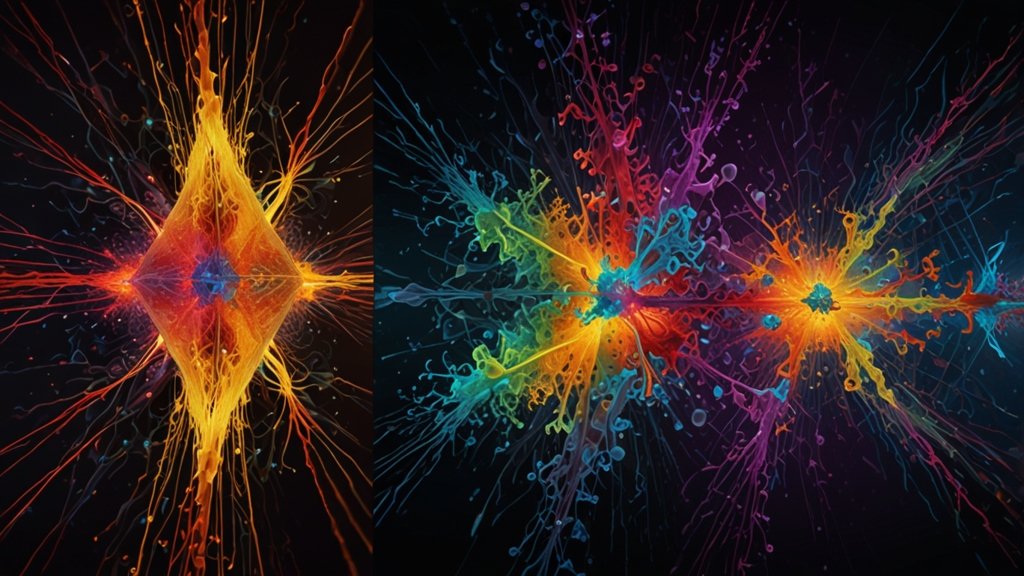Remember that killer presentation you saw on SlideShare last week? The one packed with perfect stats for your report, due tomorrow? You go back to grab it… and bam. The “Download” button is grayed out. Or worse, you’ve hit some mysterious daily limit. Frustrating, right? You’re not alone. Millions hit this wall, and that’s exactly why the search for a SlideShare downloader explodes daily. But are these tools magic wands or potential minefields? Let’s dive in.
Why SlideShare Downloaders Became a Thing (Hint: It’s Not Just Laziness)
SlideShare, owned by Scribd, is a goldmine. Think of it as the world’s largest library for slide decks, infographics, and documents. Professionals share insights, students find study materials, marketers get inspired – it’s incredibly valuable. The catch? Not everything is freely downloadable. Authors can (and often do) restrict downloads. SlideShare itself might impose daily limits even on downloadable content. Imagine needing critical research offline during a flight, or wanting to annotate slides directly – restrictions become real blockers.
Enter the SlideShare downloader. These are third-party websites or apps that promise a workaround. Their pitch is simple: paste the SlideShare URL, click a button, and poof! You get a PDF, PPT, or DOCX file on your device. No SlideShare login needed, no subscription required. It sounds like the solution to that “grayed-out button” nightmare. But how? And at what cost?
How Do These Downloader Tools Actually Work? (No Black Magic, Just Tech)
Think of these tools as clever middlemen with a specific skillset:
- URL Fetch: You give them the web address of the SlideShare presentation you want.
- Content Scraping: The tool accesses the SlideShare page and extracts the image files of each slide. (SlideShare presentations are essentially sequences of images).
- Compilation & Conversion: It stitches these images together into a single document. Then, it converts that image document into your desired format (PDF is most common, sometimes PPT or DOCX).
- Delivery: It provides you a download link for the converted file.
It’s less about “downloading the original file” (which might be restricted) and more about “recreating the visible content.” Think of it like taking screenshots of every slide and compiling them yourself, but automated.
The Double-Edged Sword: Pros and Cons of Using a SlideShare Downloader
Let’s be real, the appeal is huge. But it’s not all sunshine and rainbows. Here’s the honest breakdown:
| Aspect | Pros (The Good Stuff) | Cons (The Potential Pitfalls) |
|---|---|---|
| Access | Bypasses download restrictions & daily limits. | Operates outside SlideShare’s Terms of Service (ToS). |
| Convenience | No registration or Scribd subscription needed. | Quality can be inconsistent (blurry text, formatting glitches). |
| Offline Use | Save vital info for travel, spotty internet, deep study. | Copyright Risk: Downloading restricted content might infringe on the author’s rights. |
| Format | Get PDF/PPT/DOCX for easier annotation or integration. | Security Concerns: Shady sites may host malware or track your data. |
| Speed | Often faster than manual screenshotting. | Unreliability: Tools vanish frequently; links break. |
Navigating the Downloader Landscape: What’s Out There?
The web is littered with options. Here’s a quick peek at common types, but caveat emptor (user beware!):
- Web-Based Tools (Most Common): Sites like SSDownloader.io, SlideShareDownloader.xyz (names change constantly!). Paste URL, get PDF. Super simple, but often ad-heavy and transient.
- Browser Extensions: Add a button to your Chrome or Firefox. Tempting for one-click saves, but extreme caution needed. They often request broad permissions and can be privacy risks. Research heavily before installing!
- Mobile Apps: Found in app stores claiming SlideShare download functionality. Similar risks to extensions – scrutinize reviews and permissions.
- Desktop Software: Less common now. Generally more powerful but harder to find trustworthy versions.
Using a SlideShare Downloader Responsibly (Yes, It’s Possible)
Okay, you’ve weighed the pros and cons and still want to proceed. Here’s how to minimize risks:
- Respect Copyright FIRST: This is non-negotiable. Only use a downloader for content that is already publicly downloadable on SlideShare but you’re hitting a limit, OR for content where you have explicit permission from the author. Downloading restricted content without permission is ethically shaky and potentially illegal.
- Official Button Check: Always look for the official “Download” button first. If it’s there and works, use it! It’s the safest, highest-quality, and most ethical route.
- Vet the Tool Relentlessly:
- Reputation: Search for “[Tool Name] review” or “[Tool Name] safe?” Look beyond the first results. Reddit and tech forums can be goldmines for honest opinions.
- Ads & Pop-ups: Excessive, aggressive ads or shady pop-ups are massive red flags. Close the tab immediately.
- HTTPS: Ensure the site uses
https://(look for the padlock icon). This encrypts your connection, though it doesn’t guarantee the site is safe. - Permissions (Extensions/Apps): Why does a simple downloader need access to “all your data on all websites”? It probably doesn’t. Reject overly broad permissions.
- Antivirus is Your Friend: Ensure your antivirus software is active and up-to-date before visiting any downloader site or running downloaded files.
- Expect Imperfections: Remember, these tools recreate slides from images. Text might not be selectable, formatting might be wonky, animations are lost. It won’t be the pristine original PPTX file.
Your Step-by-Step Guide (If You Proceed with Caution)
If you’ve done your due diligence and are comfortable proceeding:
- Find Your SlideShare: Go to SlideShare.net and locate the presentation you want. Ensure it’s not clearly marked as “Download Disabled” by the author if you care about copyright.
- Copy the URL: Highlight and copy the full web address from your browser’s address bar.
- Choose Your Tool (Wisely): Navigate to a downloader website you’ve cautiously vetted (see tips above).
- Paste the URL: Find the input box on the downloader site and paste the SlideShare URL you copied.
- Select Format (If Available): Choose PDF (usually safest/most reliable), PPT, or DOCX.
- Start Conversion: Click the “Download,” “Convert,” or “Generate” button.
- Wait & Download: The tool will process. This can take seconds to minutes. When ready, a download link will appear. Click it to save the file to your computer.
- Scan & Check: Before opening the file, let your antivirus scan it. Then open it and check the quality.
5 Quick Takeaways Before You Go
- Official First: Always try SlideShare’s own download button. It’s the best option.
- Copyright Matters: Downloading restricted content without permission is risky. Respect creators.
- Vet, Vet, Vet: Research any third-party downloader thoroughly. Safety is paramount.
- Expect Trade-offs: Downloaded files won’t be perfect. Quality varies.
- Use Sparingly & Ethically: These are workarounds, not primary solutions. Rely on them only when truly necessary and for permissible content.
The allure of a SlideShare downloader is undeniable when you hit that access wall. They can be valuable tools in a pinch, like a digital Swiss Army knife. But they come with significant caveats – ethical, legal, and security-related. Understanding how they work, the risks involved, and how to use them as responsibly as possible is crucial. Sometimes, the best solution is still reaching out to the author for permission, or simply bookmarking the SlideShare link for online viewing.
What’s your experience been? Ever successfully (and ethically) used a SlideShare downloader? Or encountered a nightmare pop-up situation? Share your thoughts below – let’s learn from each other!
You May Also Read: Unlock Your Mind: The Three Pillars of Intellectual Adventure at someboringsite.com
FAQs
Is using a SlideShare downloader illegal?
It’s primarily a violation of SlideShare’s Terms of Service. Downloading content where the author has disabled downloads could also infringe copyright. Using it for downloadable content you just can’t access officially is less risky legally but still against ToS.
Are SlideShare downloader websites safe?
Many are not. They can be riddled with intrusive ads, pop-ups, malware, or trackers. Extreme caution and thorough vetting (reviews, HTTPS, ad volume) are essential. Never download software from them blindly.
Can I get the original PowerPoint (PPTX) file using a downloader?
Almost never. Downloaders typically recreate the presentation by stitching together slide images. You’ll get a PDF, or sometimes a PPT file containing those images, not the original editable PPTX with its source data.
Why is the downloaded file quality sometimes poor?
Downloaders rely on the images SlideShare generates. If SlideShare compressed the images heavily, or if the downloader uses low-resolution captures, text can appear blurry or pixelated in the output file.
What’s the best free SlideShare downloader?
There’s no single “best” as tools constantly appear and disappear. Focus on finding a safe web-based tool through recent reviews and forums. Prioritize safety and low ads over features. Names change too frequently to recommend specifics reliably.
Is there an official way to download everything from SlideShare?
No. SlideShare (and Scribd) intentionally limits downloads. Authors control permissions, and Scribd Premium offers more downloads, but not unrestricted access to everything. The official “Download” button is the only legitimate method.
What are the alternatives to using a downloader?
Ask the Author: Politely request permission and the original file via SlideShare message or LinkedIn.
Scribd Premium: If you need frequent access, a subscription lifts daily download limits for downloadable content.
Screen Capture Tools: Manually screenshot slides (tedious but safe and ethical for personal use snippets).
Bookmark: Simply save the link for online viewing later.