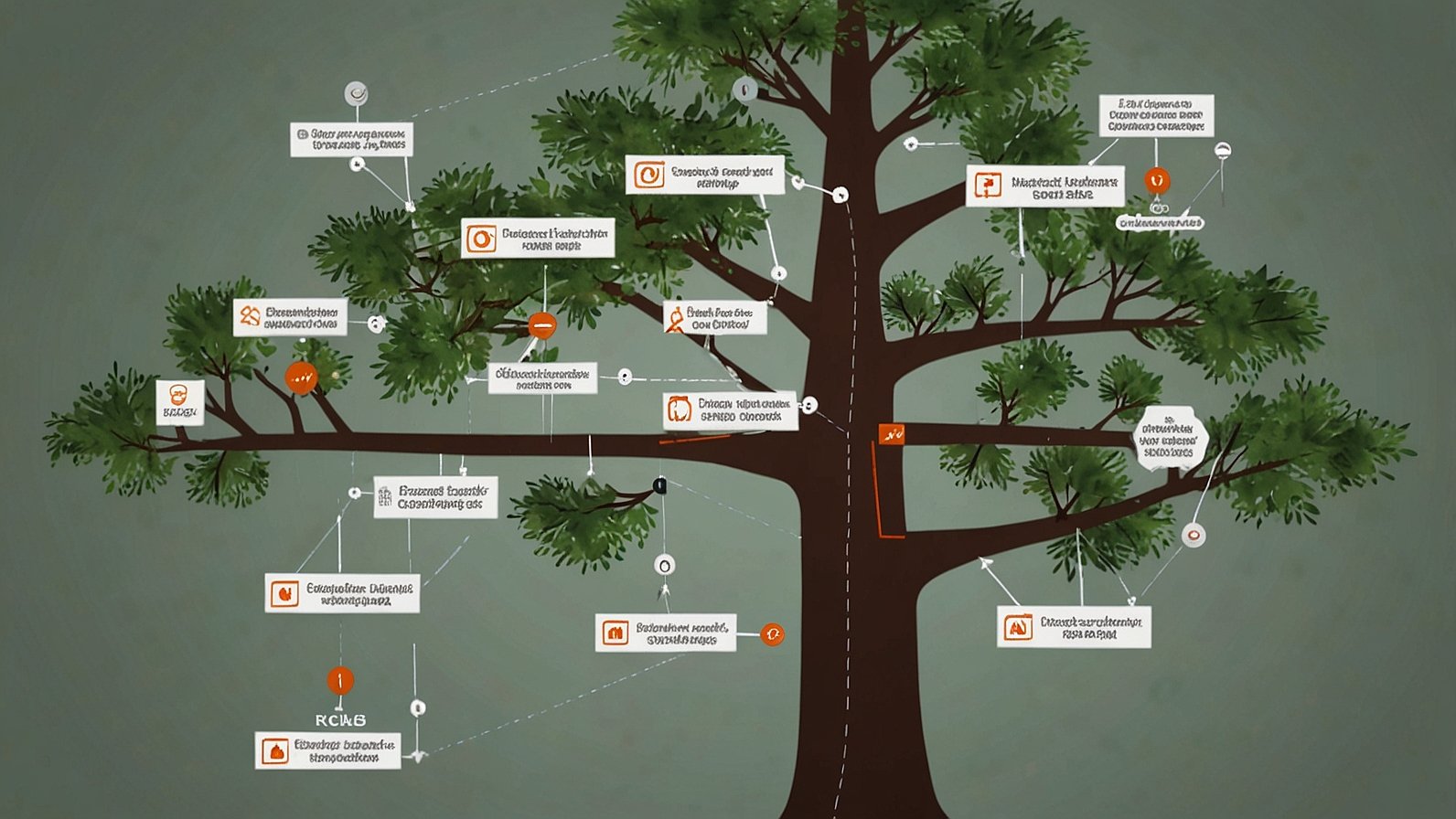Ever followed directions like, “Take a left at the big oak tree, then it’s the third house on the right”? You didn’t need a full global address; you started from where you were. Believe it or not, computers do the exact same thing when finding files, and the Japanese-English computing term soutaipasu is the key. While a quick web search might confusingly surface a ramen recipe or a lifestyle blog, in the world of technology, soutaipasu has one authoritative meaning: the relative path.
It’s the unsung hero that makes websites link internally, software projects compile, and your digital life organized. Understanding this concept is like learning the secret handshake of efficient computing. Let’s demystify this fundamental term and discover how a simple path can point the way to a more streamlined digital workflow.
Introduction to Soutaipasu: More Than Just a Path
At its heart, a soutaipasu (relative path) is a way to locate a file or directory by describing its position relative to your current location. It’s a partial address. If you’re in your “Documents” folder and want to open a file in your “Taxes” subfolder, the relative path is simply Taxes/receipt.pdf. You don’t need to spell out the entire journey from your computer’s main hard drive (e.g., C:\Users\YourName\Documents\Taxes\receipt.pdf). This is the essence of a soutaipasu.
This contrasts sharply with its counterpart, the “absolute path” or “zettai pasu,” which is the file’s complete, unambiguous address from the root of the file system. Think of it as giving a friend your full mailing address versus saying, “I’m in the coffee shop downtown.”
Clearing Up a Common Misconception: Outside of tech circles, you might find the term “soutaipasu” used in other contexts. However, in the authoritative realms of software development, system administration, and web design, its meaning is exclusively tied to this concept of relative navigation. It’s a cornerstone of writing portable, flexible code.
How a Soutaipasu Actually Works: The Nuts and Bolts
Let’s break down the mechanics. A relative path relies on a few simple symbols and the concept of a “working directory”—your current spot in the file system.
- The Dot (.): This represents your current directory. So,
./image.jpgmeans “the fileimage.jpgright here.” - The Double Dot (..): This is the magic backspace key. It represents the parent directory, one level up. If you’re in
Documents/Projects/Website, the path../Reportswould take you toDocuments/Projects/Reports. - The Tilde (~): In Unix-like systems (including Linux and macOS), this is a shortcut for your user’s home directory.
The Analogy of the Treasure Map:
Imagine your current directory is your home. An absolute path is like a GPS coordinate of the treasure—precise but long. A soutaipasu, however, is like a hand-drawn map that says: “Leave home, turn right at the park, and dig under the large rock.” It only works if you start from your house.
Visualizing the Difference: Absolute vs. Relative
The chart below perfectly illustrates how these two path types navigate from a starting point to a target file.
| Feature | Absolute Path (Zettai Pasu) | Relative Path (Soutaipasu) |
|---|---|---|
| Starting Point | Root of the file system (e.g., C:\ or /) | Current working directory |
| Portability | Low. Breaks if files are moved to a different drive or root. | High. Works as long as the relative structure is maintained. |
| Length | Long and explicit | Short and concise |
| Use Case | Linking to external resources, system configuration | Linking within a project, scripting, software development |
Real-World Applications: Where You See Soutaipasu in Action
You don’t need to be a programmer to benefit from understanding this concept. It’s everywhere in the digital world.
1. Web Development and HTML:
This is perhaps the most common use case. When building a website, you use relative paths to link between pages, images, and stylesheets. For example:
- To link from
about.htmltocontact.htmlin the same folder:<a href="contact.html">Contact Us</a> - To link from
index.htmlto an image in animagesfolder:<img src="images/logo.png" alt="Logo"> - To link from a page in a
blogfolder back to the mainindex.html:<a href="../index.html">Home</a>
This allows you to develop a website on your local computer and then upload the entire folder to a server without breaking a single link.
2. Software Development and Scripting:
In programming, relative paths are crucial for maintainability. A Python script that uses ../config/settings.json to find its configuration will work on any developer’s machine, as long as the project’s folder structure is the same. This avoids the nightmare of hard-coded absolute paths that only work on one specific computer.
3. Command Line Navigation:
Whether you’re using Command Prompt on Windows or Terminal on macOS/Linux, you use relative paths constantly. Commands like cd Projects (to go into the Projects folder) or cd .. (to go back up one level) are all applications of the soutaipasu principle.
Common Pitfalls and How to Avoid Them
Even experienced developers can trip over paths. Here are the most common issues and how to sidestep them.
- The Broken Link: This happens when the relative relationship changes. If you move a file that other files point to, all the relative paths pointing to it need to be updated. Solution: Always be mindful of your project’s structure.
- Confusion About the Current Directory: A relative path is meaningless without knowing the starting point. A script run from a different folder will look for files in the wrong place. Solution: In scripts, explicitly set or print the working directory for debugging.
- Mixing Slashes: Windows traditionally uses backslashes (
\), while the web and Unix systems use forward slashes (/). For cross-platform compatibility, especially in web addresses, forward slashes are the standard.
The Future of Soutaipasu: Is It Still Relevant?
In an era of cloud storage, virtual environments, and complex frameworks, the humble relative path is more relevant than ever. Modern tools like Git for version control and containerization platforms like Docker rely heavily on consistent, portable file structures. The soutaipasu is the glue that holds these structures together, ensuring that code and resources can be shared and deployed across countless different machines without failure.
Its simplicity and elegance are its greatest strengths. While technologies evolve, the fundamental need to organize and reference files relative to one another remains a constant.
Key Takeaways and Your Next Steps
Understanding the soutaipasu is a small but powerful step towards digital literacy. It’s not just an abstract term; it’s a practical tool for efficiency.
Your Quick-Start Guide:
- Embrace Relative Linking: The next time you build a simple website or organize a project, use relative paths for all internal links.
- Master the Command Line: Practice moving around your file system using
cd folderandcd ..to get a feel for the navigation. - Check Your Starting Point: When a path doesn’t work, your first question should always be, “What is the current working directory?”
This fundamental concept separates casual users from power users. By mastering the soutaipasu, you’re not just memorizing a term—you’re adopting a more intelligent and portable way to manage your digital world.
What project will you organize first with your new understanding of relative paths?
You May Also Read: The Ultimate Guide to Lufanest: Designing a Life of Effortless Comfort
FAQs
What is the literal English translation of “soutaipasu”?
“Soutaipasu” is a Japanese loanword formed from “soutai” (相対), meaning “relative,” and “pasu” (パス), from the English “path.” So, it directly translates to “relative path.”
When should I use an absolute path instead of a relative one?
Use an absolute path when you need to guarantee the location of a resource, regardless of where the code is executed from. Examples include linking to an external website from your blog, defining system-wide configuration files, or accessing a specific network drive.
Can a soutaipasu point to a file on a different drive?
Typically, no. A relative path is confined to a single file system or drive. To point to a different drive (like from C:\ to D:\ on Windows), you must use an absolute path.
Why do my relative paths work on my computer but break when I upload my website?
This almost always happens because the structure of folders on your local machine is different from the structure on the web server. Double-check that all your files and folders are uploaded correctly and that the relative relationships (e.g., images/photo.jpg) are preserved on the server.
How do I specify a relative path that goes up multiple directories?
You chain the .. symbols. For example, ../../index.html would go up two directory levels and then look for the index.html file.
Is a URL like www.example.com/page an absolute or relative path?
It’s a form of absolute path. While it doesn’t start with a drive letter, it provides the complete, unambiguous address from the root of the domain (/). A relative version would simply be /page (root-relative) or just page (document-relative).
What’s the difference between a “relative path” and a “root-relative path”?
A standard relative path (document-relative) starts from the current file’s location. A root-relative path starts from the root of the website or drive, beginning with a forward slash (e.g., /images/logo.png). Root-relative paths are more portable within a single website but won’t work when viewing files locally off-line.