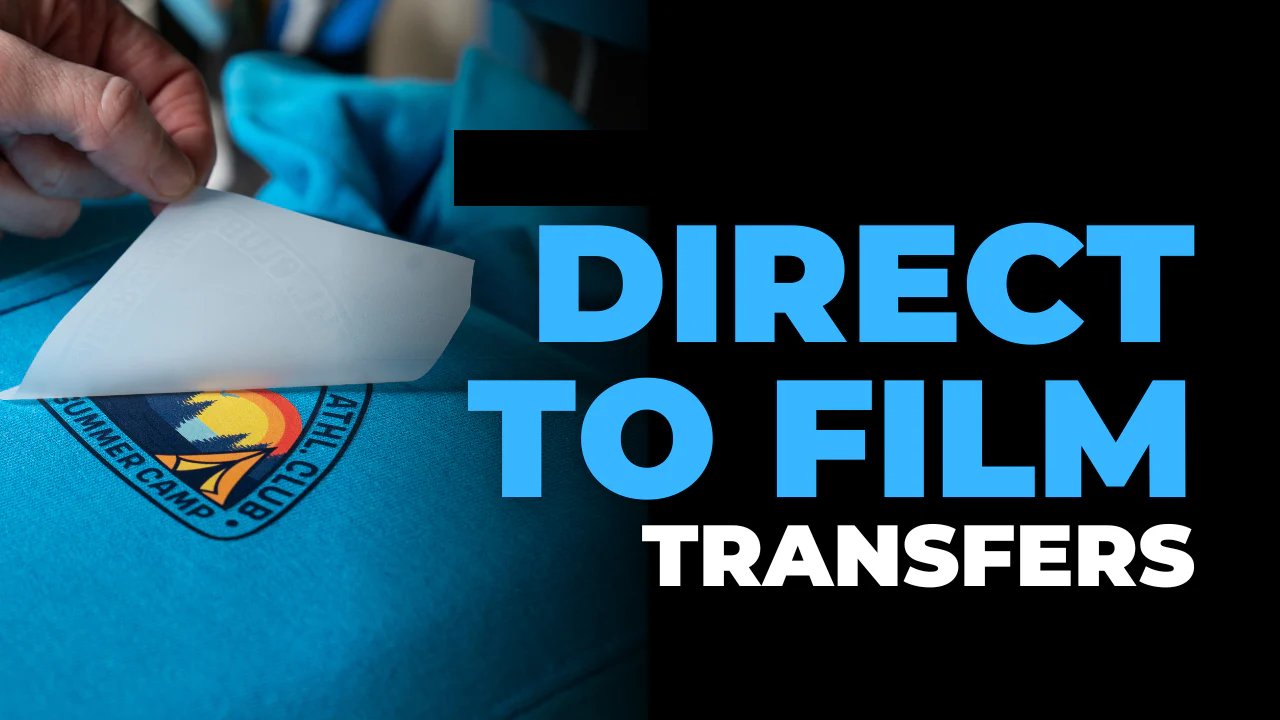Ever peeked at your network logs and stumbled upon an IP address that just looks… wrong? Like seeing a phone number with too many digits or a street address that couldn’t possibly exist? That’s the gut feeling many IT pros get spotting 185.63.263.20. This seemingly random string isn’t just odd; it’s fundamentally broken – a classic invalid IPv4 address. But why does it keep showing up, and what danger does it signal? Buckle up; we’re diving into the digital shadows.
Why 185.63.263.20 Breaks the Internet’s Rules
Think of an IPv4 address like a precise mailing address for the internet. Just like your home address has a street number, city, and zip code, an IPv4 address is divided into four parts, called “octets,” separated by dots. Each octet must be a number between 0 and 255. It’s a strict rule baked into the core design of the internet.
- Octet 1: 185 (Valid! Between 0-255)
- Octet 2: 63 (Valid! Between 0-255)
- Octet 3: 263 (Invalid! Exceeds 255)
- Octet 4: 20 (Valid! Between 0-255)
The Third Octet is the Culprit. That “263” is the glaring red flag. Since no octet can be larger than 255, 185.63.263.20 is mathematically impossible as a legitimate destination. It’s like trying to send mail to “Apartment 300” in a building that only has 255 floors – it simply cannot exist. This makes it an invalid IPv4 address by definition.
Anatomy of a Valid vs. Invalid IPv4 Address
| Feature | Valid IPv4 Address (Example: 192.168.1.1) | Invalid IPv4 Address (Example: 185.63.263.20) |
|---|---|---|
| Format | Four numbers separated by dots (.) | Four numbers separated by dots (.) |
| Octet Range | Each number between 0 and 255 | At least one number exceeds 255 (e.g., 263) |
| Can it route real traffic? | Yes | No |
| Interpreted by Networks? | Correctly as a unique address | Rejected or flagged as malformed immediately |
So, If It’s Fake, Why Does It Appear in My Logs?
If 185.63.263.20 can’t be a real computer, why on earth does it pop up in firewall logs, intrusion detection systems, or server reports? Its appearance is never “real” communication. Instead, it’s almost always a signpost pointing to something else entirely – often something suspicious. Here’s what it usually means:
- Scanning Tools Gone Rogue (or Just Badly Coded): Automated network scanners probe vast ranges of IP addresses looking for open ports or vulnerabilities. Sometimes, sloppy programming or errors in defining the scan range can generate these impossible addresses. The scanner might malfunction or accidentally include values beyond 255.
- Misconfigured Clients: A Digital Cry for Help: A device on your network (or trying to reach it) with seriously messed-up network settings might accidentally generate source packets with an invalid IP. Think of a printer with corrupted firmware or a virtual machine with a typo in its network config.
- Deliberate Spoofing: The Art of Digital Deception: This is the big red flag. Attackers frequently spoof source IP addresses. They forge the “From” field in network packets, hiding their true location. Using an obviously invalid IPv4 address like 185.63.263.20 serves specific purposes:
- Probing Defenses: Testing how your firewall or IDS reacts to malformed packets. Does it crash? Does it log it? Does it let it through? This reconnaissance helps attackers plan real assaults.
- Evading Detection: Flooding logs with garbage entries (including invalid IPs) can make it harder to spot the real attack traffic hidden within the noise.
- Confusing Systems: Some older or poorly designed systems might choke on malformed input, potentially causing crashes or opening unexpected security holes.
- Camouflage: It signals the traffic isn’t legitimate without revealing the attacker’s real IP.
Real-World Analogy: Imagine receiving envelopes in your mailbox with a return address of “123 Fake Street, Narnia, ZIP 99999.” You know it’s not a real address. It could be junk mail (scanning), a misprinted catalog (misconfiguration), or someone trying to send you something anonymously or maliciously without revealing themselves (spoofing).
How Security Systems Spot and Handle Invalid IPs
Modern security platforms are trained to spot these digital impossibilities instantly. Seeing an invalid IPv4 address like 185.63.263.20 is a major red flag. Here’s what typically happens:
- Immediate Flagging: The security system (firewall, IDS/IPS) identifies the malformed address structure.
- Suspicion Level: High: Because legitimate traffic never uses such addresses, the event is automatically classified as highly suspicious.
- Automated Response: Common actions include:
- Blocking the Packet: The traffic is dropped instantly, never reaching its intended target inside your network.
- Logging the Event: A detailed record is made, noting the source (invalid IP), destination, port, and time.
- Alert Generation: Security teams might receive an alert, especially if it happens frequently or alongside other anomalies.
- Trigger for Investigation: Repeated occurrences are a strong signal that something is actively probing or attacking your network. This warrants deeper forensic analysis: Where is the traffic coming from (if the source IP is spoofed, tracing is hard, but patterns emerge)? What ports is it targeting? Is it part of a larger campaign?
Security Pro Insight (Like “Sarah K., Network Sec Analyst”): “When I see clusters of these invalid IPs, especially targeting specific services like RDP or SQL ports, it’s a huge warning sign. It tells me someone is actively mapping our defenses, likely preparing for something more serious. We auto-block them, but we also dive into the logs to see the bigger picture.”
Why Should You Care About a Few Weird IPs?
Even if you’re not a network administrator, understanding this invalid IPv4 address phenomenon matters:
- Security is Everyone’s Job: Recognizing signs of probing helps everyone be more vigilant about phishing or other attacks that might follow reconnaissance.
- Troubleshooting Glitches: If your device is mysteriously unable to connect, a misconfiguration generating an invalid source IP could be the culprit (though less common for end-users).
- Demystifying the Digital World: Knowing a bit about how the internet’s addressing works makes you a more informed user. It’s like understanding why a car won’t start if it’s out of gas.
- Resource Drain: While individual packets are small, massive floods of spoofed traffic with invalid IPs (part of a reflection attack) can consume bandwidth and overwhelm systems.
3 Actionable Tips to Boost Your Network Vigilance
Spotting an invalid IPv4 address is a clue. Here’s how to respond:
- Don’t Panic, But Don’t Ignore: A single instance might be a fluke. Repeated appearances, especially clustered in time or targeting specific services, demand attention. Check your security device logs.
- Leverage Your Tools: Ensure your firewall and security software are updated and configured to actively block known malicious IP ranges and flag/drop malformed packets automatically. Most modern systems do this by default.
- Report Upstream (If Appropriate): If you manage a network and see persistent spoofing attempts (like floods of 185.63.263.20), report it to your ISP. They might be able to block it further upstream or investigate the source.
Understanding quirks like the 185.63.263.20 invalid IPv4 address empowers you to better understand the digital landscape’s hidden currents. It’s not just a random number; it’s a signal, often a warning, written in the language of network protocols. By recognizing it, you take one more step towards a more secure online experience.
Share Your Thoughts! Have you ever encountered weird IPs in your logs? What steps do you take to investigate? Let us know in the comments below!
You May Also Read: www gravityinternetnet: Your Lifeline to Reliable Internet in Rural New Zealand
FAQs
Q: Is 185.63.263.20 always malicious?
A: Not always, but it’s highly suspicious. Most often, it’s scanning, misconfiguration, or deliberate spoofing. Legitimate traffic never uses it. Treat its appearance as a potential threat indicator.
Q: Can an invalid IP like this actually hack my computer?
A: Directly? No. Because it’s invalid, traffic can’t be routed to it meaningfully. However, traffic from this spoofed address could be part of an attack against you (like a probe or part of a DDoS reflection attack).
Q: What should I do if I see 185.63.263.20 in my home router logs?
A: For most home users, it’s likely background internet “noise” – scanning or spoofed traffic blocked by your router. Ensure your router firmware is updated. If you see massive amounts causing issues, contact your ISP. Don’t lose sleep over occasional entries.
Q: Are there other common examples of invalid IPv4 addresses?
A: Absolutely! Any IP with an octet over 255 is invalid. Examples include 300.1.1.1, 192.168.300.45, or 10.10.10.256. The principle is the same as 185.63.263.20.
Q: How do attackers benefit from using an obviously fake IP?
A: It helps them hide their real location while still sending probes or attack packets. It can also test how a target system handles errors (looking for weaknesses) or flood logs to hide real attack traffic.
Q: Does IPv6 have the same “invalid address” problem?
A: IPv6 uses a completely different format (hexadecimal, 8 groups). While malformed IPv6 addresses can exist (wrong format, characters), the specific “octet over 255” issue is unique to IPv4 due to its design. Spoofing, however, remains a threat in IPv6 too.
Q: Can a typo create an invalid IP?
A: Yes! Especially during manual configuration (e.g., setting a static IP on a server or device). Typing “263” instead of “163” would create an invalid address like our example, preventing the device from communicating properly. Always double-check configurations!