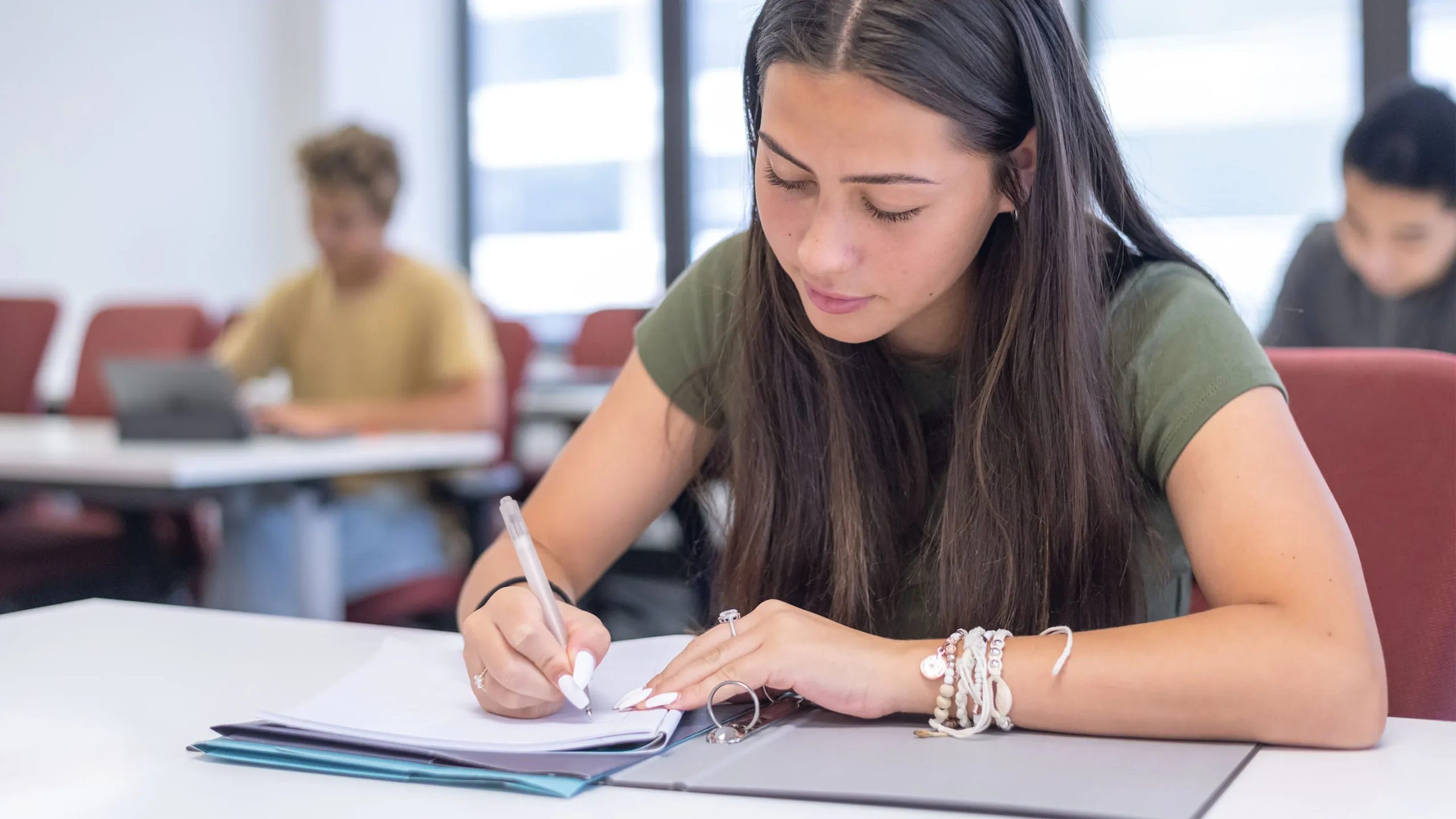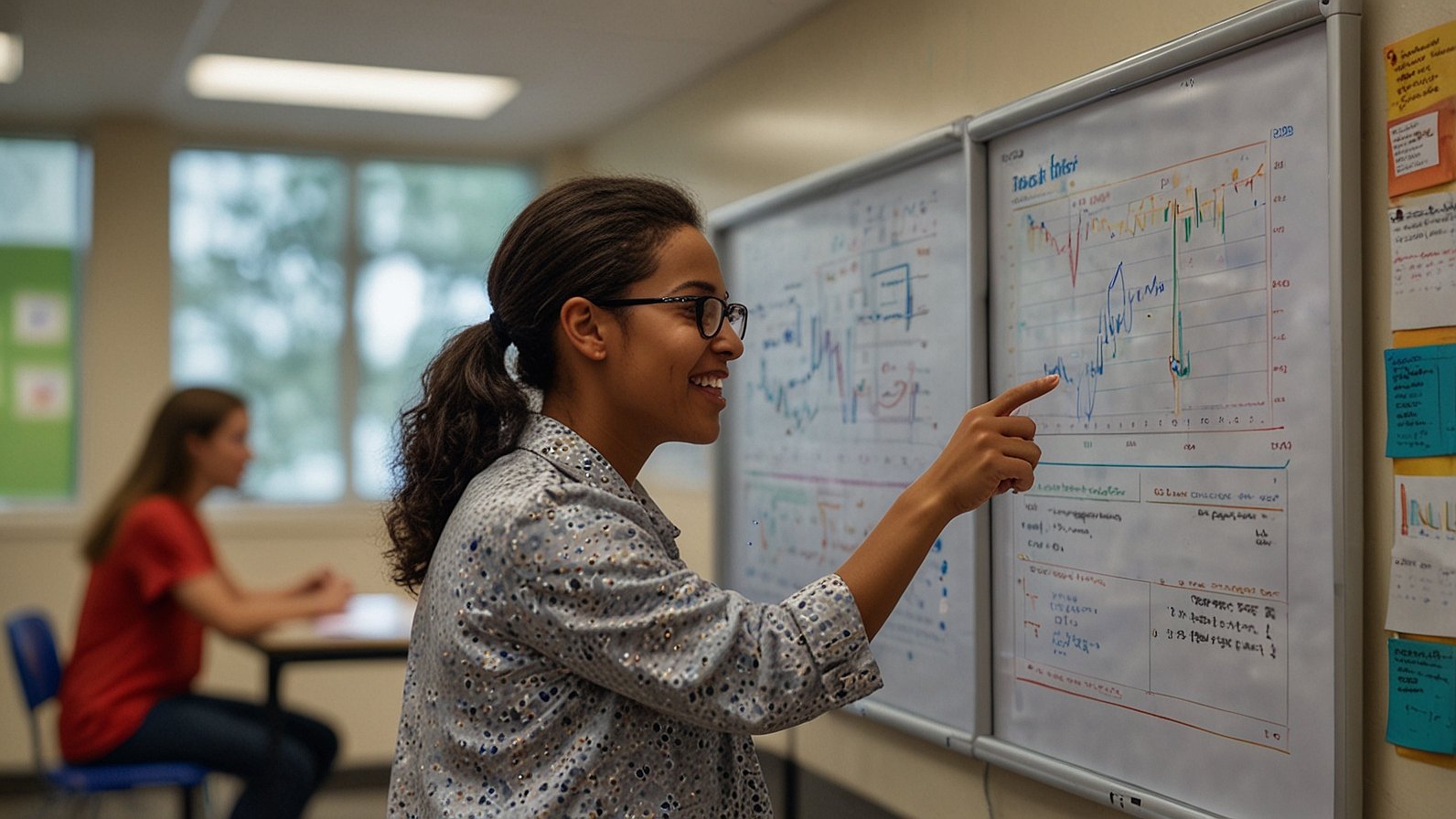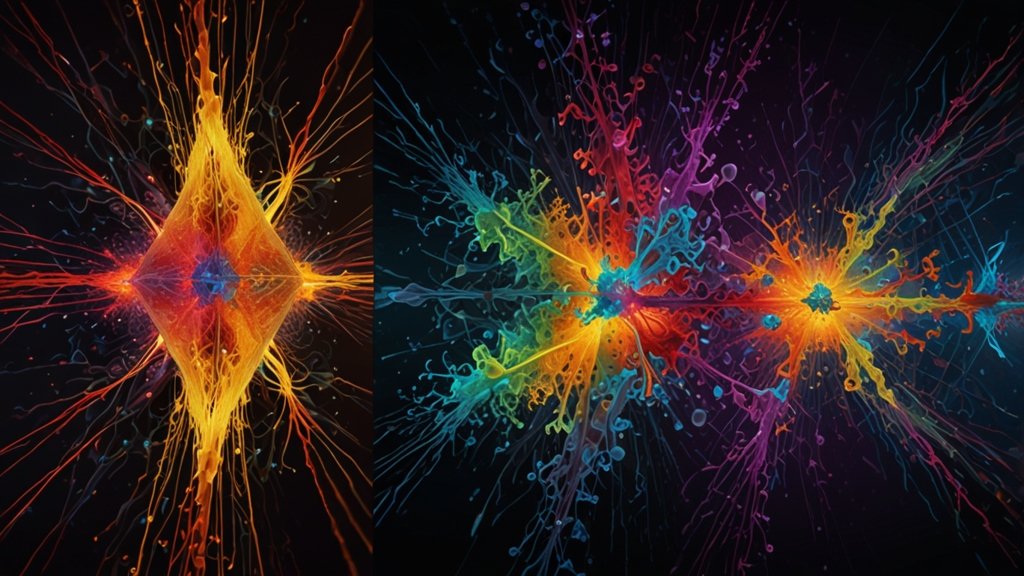Math is fun, but only for Iron Man! If you are someone who is dealing with math, then we feel you! But on top of that, if your institution uses MyMathLab, you have our sympathy.
MyMathLab is one of the best Learning Management Systems that streamlines teaching and learning math and promotes self-paced learning. Furthermore, the unlimited practice sets, tutorial videos, and non-graded homework assignments, you can learn math quickly and in a fun way. At least that’s what professors think!
So, if you feel like you’ve been stuck with the platform for an eternity and feel like leaving the coursework midway, you are not alone. With millions of students enrolling in MyMathLab annually, it is no wonder that a significant number of students face difficulty with the courses.
If you, too, are finding MyMathLab challenging, then this blog is for you. We will discuss the top 7 common MyMathLab issues and how to solve them fast!
Rigid Formatting and Rounding Rules
Most students get frustrated with the platform’s unforgiving nature when it comes to formatting the MyMathLab answer. Many complain that their correct answers are marked wrong simply due to minor formatting mistakes, like an extra space or a misplaced comma. Furthermore, there are rounding issues. Most students fall into this common pitfall where they get marked wrong for answers because they enter the rounded answers instead of entering a specific decimal place.
How to Solve It Fast:
- Pay Close Attention to Instructions: Before you even start solving, double-check the question for specific formatting or rounding requirements provided in blue text.
- Use a Calculator for Precision: For rounding, use a calculator to ensure your answer is accurate to the required number of decimal places. Don’t round until the very last step.
- Check the “View an Example” Tool: This invaluable feature almost always shows the expected answer format, giving you a perfect template to follow.
Access Code Ambiguity and Expiration
Now, who can forget about the challenges with MyMathLab access codes? While access codes are mostly available with the kit or provided by the institution to the students, some complained that they were not informed about the validity of the code. Some students have found their access has expired just days before their course ends. This can be particularly problematic when a single access code is used for multiple courses.
How to Resolve It Fast:
- Verify Your Access Code’s Validity: At the start of your course, double-check the duration of your access code.
- Contact Pearson Support if Needed: If you have any doubts about your access code, contact Pearson’s customer support to clarify the expiration date and ensure it covers your entire course.
- Upgrade from Temporary Access: If you initially signed up for temporary access, you will need to upgrade to a full access code to avoid any interruptions.
Incorrectly Marked Answers
One of the most discouraging issues is when the system marks a correct answer as incorrect. This can be due to minor formatting discrepancies or what the system perceives as an error. Some students have even reported that the platform’s own MyMathLab answer key was incorrect.
How to Fix This:
- Take a Screenshot: If you are confident your answer is correct, take a screenshot of the question and your submitted answer.
- Contact Your Instructor: Send the screenshot to your instructor to review. Many are willing to give you credit if they can see your answer was correct.
- Use the “Ask My Instructor” Button: This feature will email the exact question and your entered answer to your professor, saving time and potential back-and-forth.
Navigational Nightmares and Display Dilemmas
At times, the MyMathLab interface itself can be a major hurdle. For students who aren’t tech-savvy or adults returning to school after a long break, simply navigating the platform is a challenge. Even for seasoned users, functional glitches are common, especially after system maintenance. These can range from minor visual bugs to critical errors that prevent you from accessing assignments, leading to unfair late penalties when the platform is to blame.
What to Do Next:
- Clear Your Browser’s Cache: This is the #1 fix for display issues. Clearing your browser’s cache and cookies often resolves unexpected visual bugs and loading problems.
- Disable Pop-up Blockers: MyMathLab uses pop-ups for assignments and tools. Ensure your browser’s pop-up blocker is turned off for the Pearson website.
- Try a Different Recommended Browser: If one browser is acting up, switch to another. Google Chrome or Mozilla Firefox are usually the most stable choices for MyMathLab.
Browser Locks & Proctored Exams
To prevent cheating, many courses require you to use Pearson’s LockDown browser and proctoring software for exams. While intended to ensure academic integrity, these tools can be a major source of technical trouble and intense anxiety. Students often struggle just to install the software or get it to pass the mandatory webcam and microphone checks.
The real nightmare, however, often begins during the exam itself. The software is notoriously sensitive and can flag you for completely normal behavior like looking away from the screen to think, reading a question aloud to yourself, or having an unstable internet connection for even a moment. This adds a layer of immense stress, turning your focus from proving what you know to simply hoping the technology doesn’t fail you or falsely accuse you of cheating.
How to Prepare and Prevent Issues:
Since you cannot fix a problem during a locked exam, preparation is the only solution.
- Install and Test Everything Days in Advance: Do not wait until the day of the exam. As soon as it’s available, install the LockDown browser. Most instructors provide a practice test—always take it. This allows you to run the full system check, test your webcam and microphone, and ensure the software works on your computer without issue.
- Restart Your Computer Before the Exam: A fresh restart closes hidden background applications that the proctoring software might flag and demand you shut down. After restarting, do not open any other programs (No Spotify, no Discord, no other browser tabs). Go straight to the exam.
- Create a Secure and Stable Test Environment: Find a quiet room where you will not be interrupted. Inform your family or roommates that you are taking a proctored exam and cannot be disturbed. If possible, use a wired Ethernet connection instead of Wi-Fi for maximum stability.
- Know the Emergency Plan: Before you start, find out what your instructor’s policy is for technical failures. If your exam crashes or you get locked out, what is the exact procedure? Should you email them immediately? Is there a tech support number to call? Knowing the plan beforehand can reduce panic if something goes wrong.
Outages and Offline Obstacles
Both scheduled and unscheduled outages can disrupt your study schedule. While scheduled maintenance is often planned for times of low usage, it can sometimes be extended or rescheduled, causing unexpected downtime. Therefore, for students who procrastinate a lot, finishing the courses becomes challenging.
How to Tackle It Fast:
- Check the Official Status Page: Stay informed by checking Pearson’s official system status page for announcements about scheduled maintenance or unexpected outages.
- Contact Your Instructor: If an outage affects your ability to complete an assignment on time, be sure to inform your instructor as soon as possible.
- Plan Ahead: To avoid last-minute issues, try to complete your assignments well before the deadline.
Woefully Vague Feedback on Incorrect Answers
When you get a question wrong, the feedback provided by MyMathLab can sometimes be unhelpful or confusing, making it difficult to understand your mistake. The platform might simply state that the answer is incorrect without providing a clear explanation of why.
How to Handle This:
- Use the “Help Me Solve This” and “View an Example” Features: These tools provide step-by-step guidance on how to approach a similar problem.
- Seek Additional Help: If you’re still stuck, don’t hesitate to reach out to your instructor, a teaching assistant, or a campus tutoring center for further assistance.
- Pinpoint and Supplement: When MyMathLab’s feedback is unhelpful, identify the specific mathematical concept in the question (e.g., ‘solving quadratic inequalities’). Use this precise term to search for tutorials on platforms like Khan Academy or YouTube. Watching an expert solve a similar problem can often illuminate the exact step or rule the platform failed to explain, providing a targeted solution to your knowledge gap.
YOU MAY ALSO LIKE: Statekaidz.com: Where Screen Time Becomes Learning Time for Kids