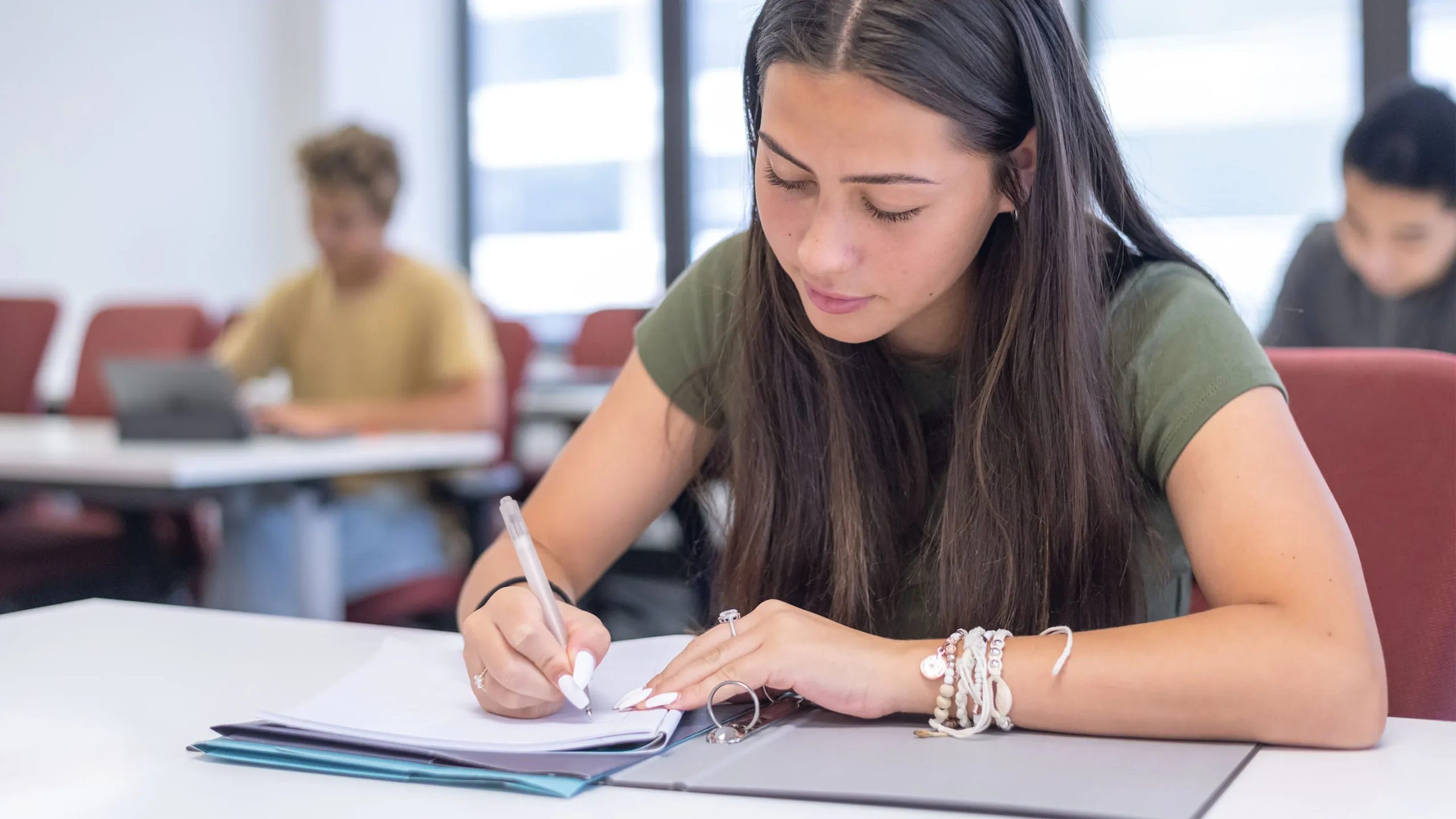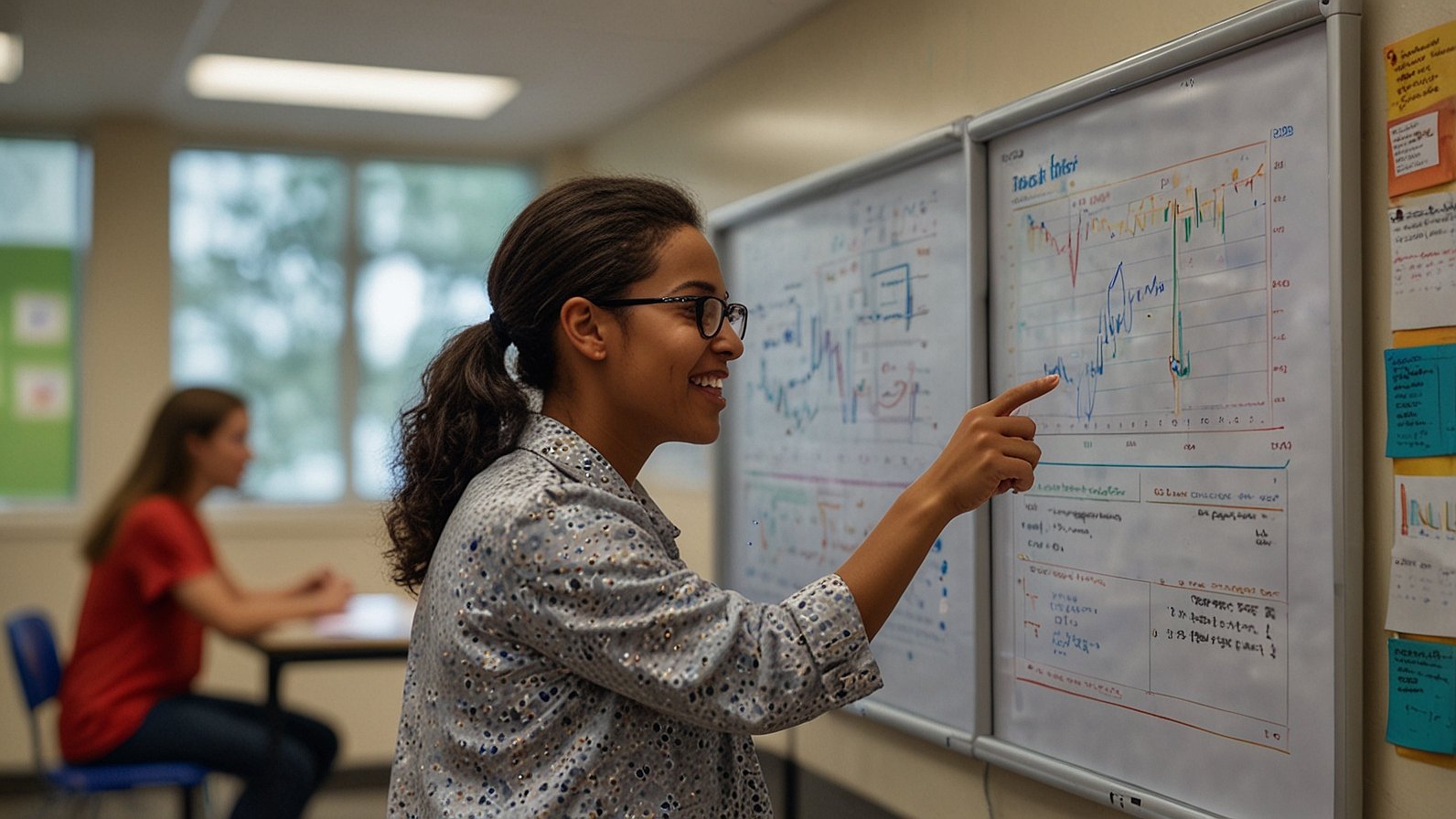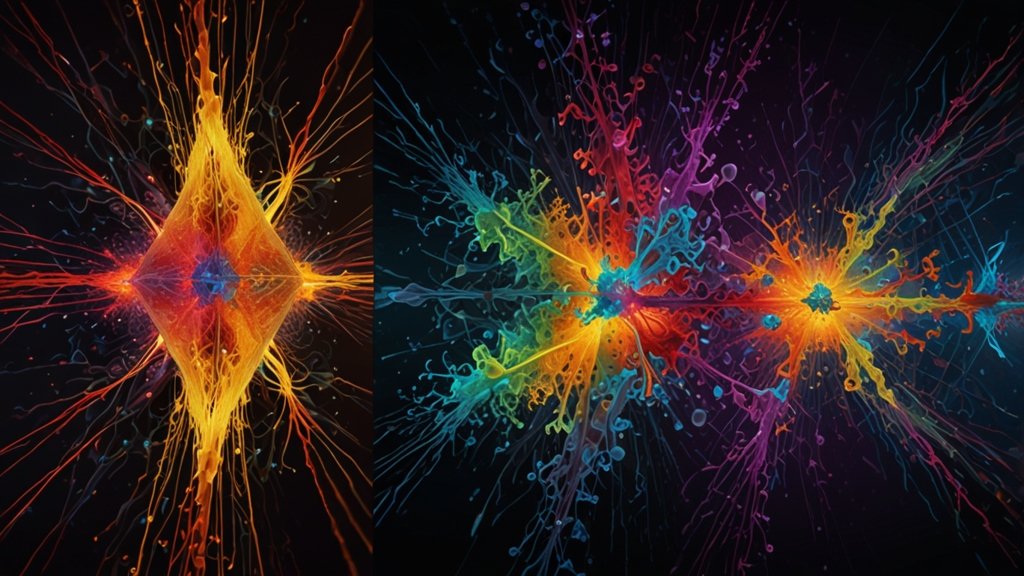Picture this: It’s Friday afternoon. Review day. Groans are audible. You pull out your secret weapon. A few clicks later, the energy shifts. Phones or laptops appear, not for distraction, but for focused competition. Laughter erupts. Hands shoot up. “Can we play again?” echoes as the timer ends. The magic ingredient? You, wielding the power of the gimkit host.
As the gimkit host, you’re not just starting a game; you’re igniting an interactive learning experience. You transform static question banks (“kits”) into dynamic, gamified battles where knowledge translates directly into points, power-ups, and palpable excitement. Forget passive review; you’re the conductor of an educational orchestra where every student plays an active, engaged part. Ready to unlock this superpower? Let’s dive into the ultimate guide for mastering the gimkit host role.
Who Exactly is the Gimkit Host? (Spoiler: It’s Probably You!)
Think of the gimkit host as the game show producer, referee, and cheerleader rolled into one, all with an educator’s heart. It’s you – the teacher, trainer, facilitator, or educator – who initiates, controls, and guides the live Gimkit session. Your responsibilities span:
- Content Curator: Selecting or creating the perfect “kit” of questions.
- Game Master: Choosing the game mode and setting the rules.
- Gatekeeper: Generating and sharing the unique game code or QR link.
- Live Conductor: Monitoring progress, adjusting settings mid-game, and managing the flow.
- Learning Analyst: Utilizing post-game reports to measure understanding and inform instruction.
Your mission? To ensure the game isn’t just fun, but a powerful vehicle for reinforcing concepts, identifying gaps, and boosting engagement. You bridge the gap between educational content and student motivation.
Getting Started: Your Pre-Game Hosting Checklist
Before the game code goes live, a successful gimkit host lays the groundwork. Here’s your essential setup flow:
- Find or Build Your Kit: Access your Gimkit dashboard. Browse the extensive library of pre-made kits on virtually any topic, or craft your own tailored questions. Quality questions are the fuel for your game engine!
- Choose Your Battlefield (Game Mode): Gimkit offers diverse modes, each with unique mechanics and strategic twists. Your choice dramatically impacts the gameplay feel. Let’s break down some popular options:
| Game Mode | Core Gameplay Loop | Best For… | Host Control Highlights |
|---|---|---|---|
| Classic | Answer questions → Earn virtual cash → Spend cash on upgrades/power-ups → Earn more cash | Strategic resource management, longer sessions | Adjust starting cash, power-up costs, shop items |
| Trust No One (Among Us Style) | Answer questions → Complete tasks → Identify “imposters” sabotaging | Collaboration, deduction, high engagement | Set number of imposters, sabotage frequency |
| Hidden Mode | Players are hidden on the map → Answer questions to reveal others → Eliminate revealed players | Fast-paced, suspenseful, quick reviews | Adjust reveal distances, elimination rules |
| Team Mode | Students work in assigned teams → Collaborate on answers → Pool resources/points | Fostering teamwork, peer learning | Auto-assign or manually create teams, track team progress |
| Floor is Lava | Players navigate a map → Answer questions to earn moves/jumps → Avoid the rising “lava” | Spatial reasoning, quick thinking | Control lava rise speed, movement costs |
- Configure Your Game Settings: This is where the gimkit host truly customizes the experience:
- Time Limits: Set the game duration (e.g., 10 mins, 20 mins, or goal-based).
- Question Limits: Play until all questions are answered.
- Late Joins: Decide if students can join after the game starts (great for stragglers!).
- Student Names: Allow nicknames or require real names for accountability.
- Game-Specific Tweaks: Adjust starting cash (Classic), imposter count (Trust No One), lava speed, etc.
- Music & SFX: Control the audio atmosphere (often a student favorite!).
- Launch & Share: Hit “Start Game”. Gimkit generates a unique game code and a QR code link. Project this clearly! Students simply go to
gimkit.com/playand enter the code, or scan the QR code with their device camera. No complex logins needed!
Also Read: Rub Ranking: Your Secret Weapon for Fair, Consistent & Transparent Decisions
Game On! Mastering Your Role as the Live Gimkit Host
The game code is shared, students are pouring in, and the countdown begins. Now what? Your role as gimkit host shifts into active management and observation:
- The Command Center: Your Host Dashboard: This is your mission control. You see everything:
- Real-Time Leaderboard: Track overall class progress and see who’s surging ahead.
- Individual Stats: Monitor each student’s accuracy, questions answered, cash earned, and power-ups used. Spot struggling students instantly.
- Question Performance: Identify which questions the class is acing and which are causing widespread confusion (look for low accuracy percentages).
- Dynamic Adjustments: The Host’s Superpower: See a question tripping everyone up? Pause the game! As gimkit host, you can:
- Pause/Resume: Freeze the action for clarification or instruction.
- Adjust Settings Mid-Game: Found the game is too easy or hard? Modify time limits, starting cash, or even toggle power-ups on the fly.
- Skip Problematic Questions: Remove a confusing question instantly.
- Reset the Game: Start fresh with the same or different settings if needed.
- Facilitating the Experience:
- Narrate the Action: “Wow, team Blue is making a huge comeback!” or “Looks like question 15 is tricky for many, remember chapter 4!”
- Encourage Strategy: Remind students about power-ups in Classic or collaboration in Team Mode.
- Maintain the Energy: Your enthusiasm is contagious! Celebrate milestones and good plays.
Pro Host Tip: Keep your dashboard projected if possible! Students love seeing the leaderboard and progress. It adds to the excitement and transparency.
After the Final Buzz: Reporting & Leveraging Data
The timer hits zero, the winner is crowned (maybe with a small prize or just bragging rights!), but your job as gimkit host isn’t quite done. The learning insights are just beginning:
- Generate Reports: Click the “End Game” button and select “View Results” or “Generate Report”. Gimkit provides comprehensive data.
- Dive into the Data: Key reports include:
- Overall Summary: Average accuracy, total questions answered, top players.
- Question Analysis: See exactly which questions had the lowest accuracy – goldmine for identifying misconceptions!
- Individual Student Reports: Break down each student’s performance: questions missed, accuracy per topic, time spent. Perfect for differentiation and intervention.
- Standards Mastery (If Tagged): If your kit questions are tagged with standards, see how the class performed per standard.
- Turn Data into Action:
- Plan Targeted Review: Use low-accuracy question data to structure your next lesson’s review.
- Provide Individual Feedback: Share individual reports with students (or parents) to highlight strengths and areas for growth.
- Refine Your Kits: Notice poorly performing questions? Tweak them or replace them for next time.
- Inform Grouping: Use performance data for future collaborative activities or study groups.
The Gimkit Host Cycle
- Prepare: Select Kit & Set Mode/Settings
- Launch: Share Game Code
- Monitor: Watch Dashboard & Engage
- Adjust: Pause/Skip/Tweak Settings
- End & Analyze: Generate Reports
- Refine: Use Data for Future Lessons/Kits
(Arrow from “Refine” loops back to “Prepare”)
Leveling Up: Advanced Gimkit Host Strategies
Ready to move beyond the basics? Elevate your hosting game:
- Kit Collab: Build kits collaboratively with colleagues! Share the workload and expertise.
- Creative Question Formats: Go beyond multiple choice! Utilize text input, drawing (with Draw That! kit type), or even audio/video questions for deeper engagement.
- The Power of Assignments: Use Gimkit beyond live games. Assign kits as asynchronous homework or independent practice. Students play at their own pace, but you still get valuable reports. (You’re still the gimkit host, just asynchronously!).
- Integrate with Class Economy: Link Gimkit earnings (virtual cash) to your existing classroom reward system.
- Student-Created Kits: Empower students to create review kits for their peers. They learn deeply by crafting questions, and you get new resources! You remain the gimkit host who facilitates and launches their creations.
- Themed Games: Align your kit and maybe even nicknames/power-ups with a current unit theme (Space Race, Historical Detectives, etc.) for extra immersion.
Why Being a Stellar Gimkit Host Matters (Beyond the Fun)
Sure, the laughter and energy are fantastic. But the impact of a skilled gimkit host runs much deeper:
- Skyrockets Engagement: Gamification taps into intrinsic motivation. Students want to participate and succeed.
- Provides Instant Feedback: Students see immediately if they’re right or wrong, reinforcing learning in the moment.
- Reduces Anxiety: The game format often lowers the stress barrier associated with traditional quizzes, especially for hesitant learners.
- Uncovers Hidden Gaps: Real-time and post-game data reveals misunderstandings you might miss otherwise.
- Fosters a Positive Classroom Culture: Shared challenges and successes build community.
- Saves You Time (Eventually!): Once kits are built, review sessions become highly efficient and data-rich.
You May Also Read: Navigating traceloans.com Student Loans: Your Guide to Smarter Educational Financing
Conclusion
Embracing the gimkit host role is about embracing a dynamic, responsive, and highly engaging form of teaching. It transforms review from a chore into a sought-after event. It gives you, the educator, superpowers: the power to see learning in real-time, the power to adjust on the fly, and the power to make knowledge stick through sheer enjoyment.
Remember, mastery comes with practice. Start simple. Pick a pre-made kit, try Classic mode, and get a feel for your dashboard. Observe your students’ reactions. Dive into the reports. Then, gradually explore new modes and advanced features. The most important thing? Have fun with it! Your enthusiasm as the gimkit host is the spark that ignites the learning fire.
Ready to Host? Your First 3 Steps:
- Explore: Log in to Gimkit and browse the kit library for your next topic.
- Experiment: Pick one new game mode to try beyond what you know.
- Engage: Launch your next review session as the confident gimkit host and watch the magic unfold!
FAQs
Can I be a Gimkit host for free?
Yes! Gimkit offers a free plan that allows you to host live games with basic modes. However, some popular modes (like Trust No One, Hidden) and features (like advanced reporting, assignments, larger kit sizes) require a paid Gimkit Pro subscription.
What if a student loses connection or joins late?
As the gimkit host, you control “Late Joins” in your game settings. If enabled (recommended!), students can join at any time by entering the active game code. Their progress will start from zero when they join. If a student disconnects, they can usually rejoin the same game if it’s still running.
How do I handle students using inappropriate nicknames?
During setup, you can choose to require student real names (they log in via Google, Clever, etc., or you manually approve names). If allowing nicknames, you have the power as host to kick a player with an inappropriate name from the live game dashboard instantly.
Can I reuse the same game code?
No. Each live game session generates a unique, one-time-use code. Once that game ends, the code expires. You need to start a new session to generate a new code for the same or a different kit.
How long do the game reports stay available?
Reports for your games are stored in your Gimkit account dashboard. How long they remain accessible depends on your subscription level (free has limitations). It’s best to download or review important reports shortly after the game ends if you need them long-term.
Can I host a Gimkit game with students in different locations?
Absolutely! Gimkit is perfect for remote or hybrid learning. Students just need the game code and internet access. Share the code via your video conferencing chat, LMS, or email. You host and monitor the game from your location.
What’s the biggest mistake new Gimkit hosts make?
Not fully exploring the host dashboard during the live game! It’s packed with real-time data. Get comfortable glancing at question accuracy and individual progress to spot learning opportunities and adjust on the fly – that’s where the true power lies.