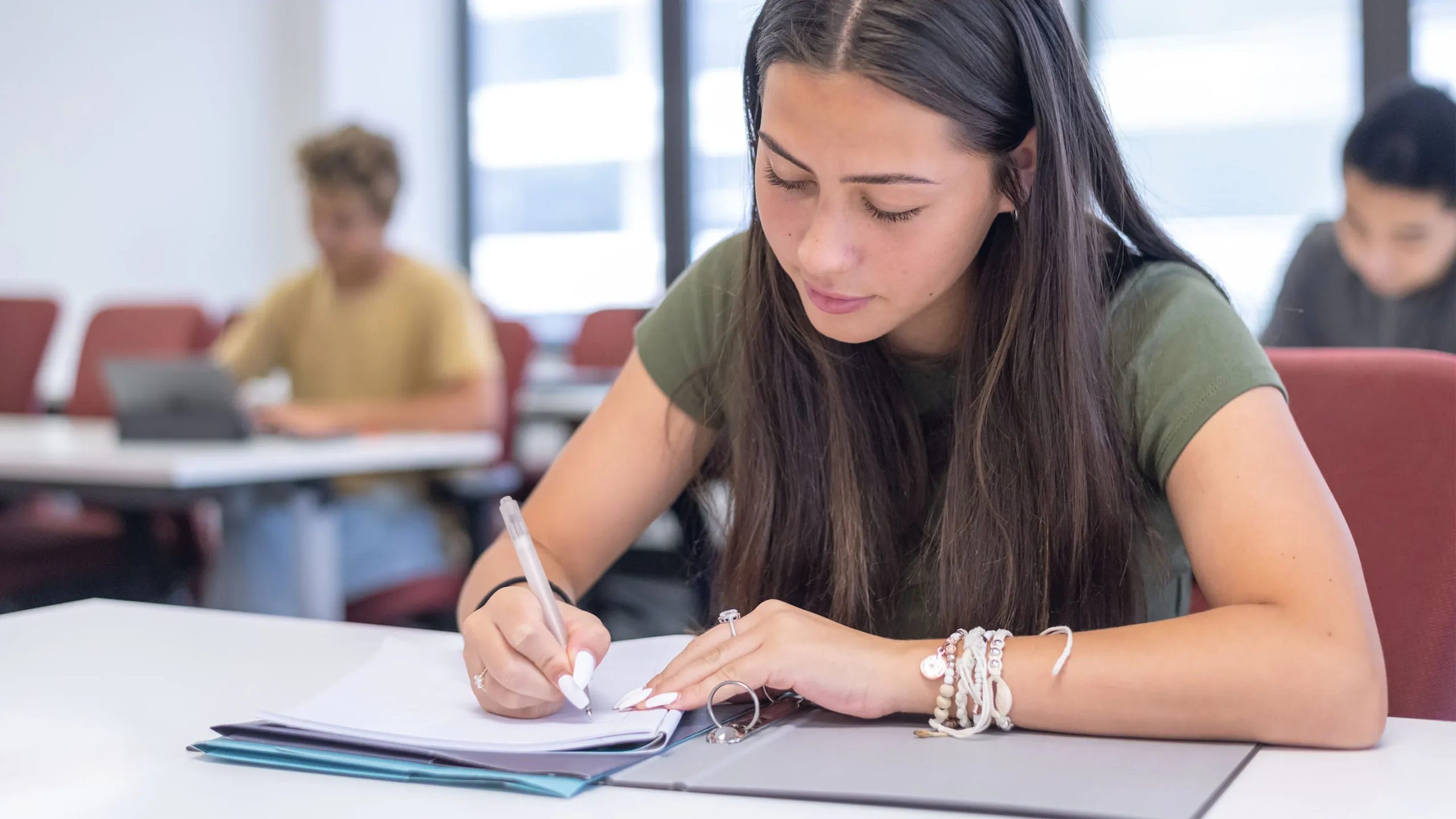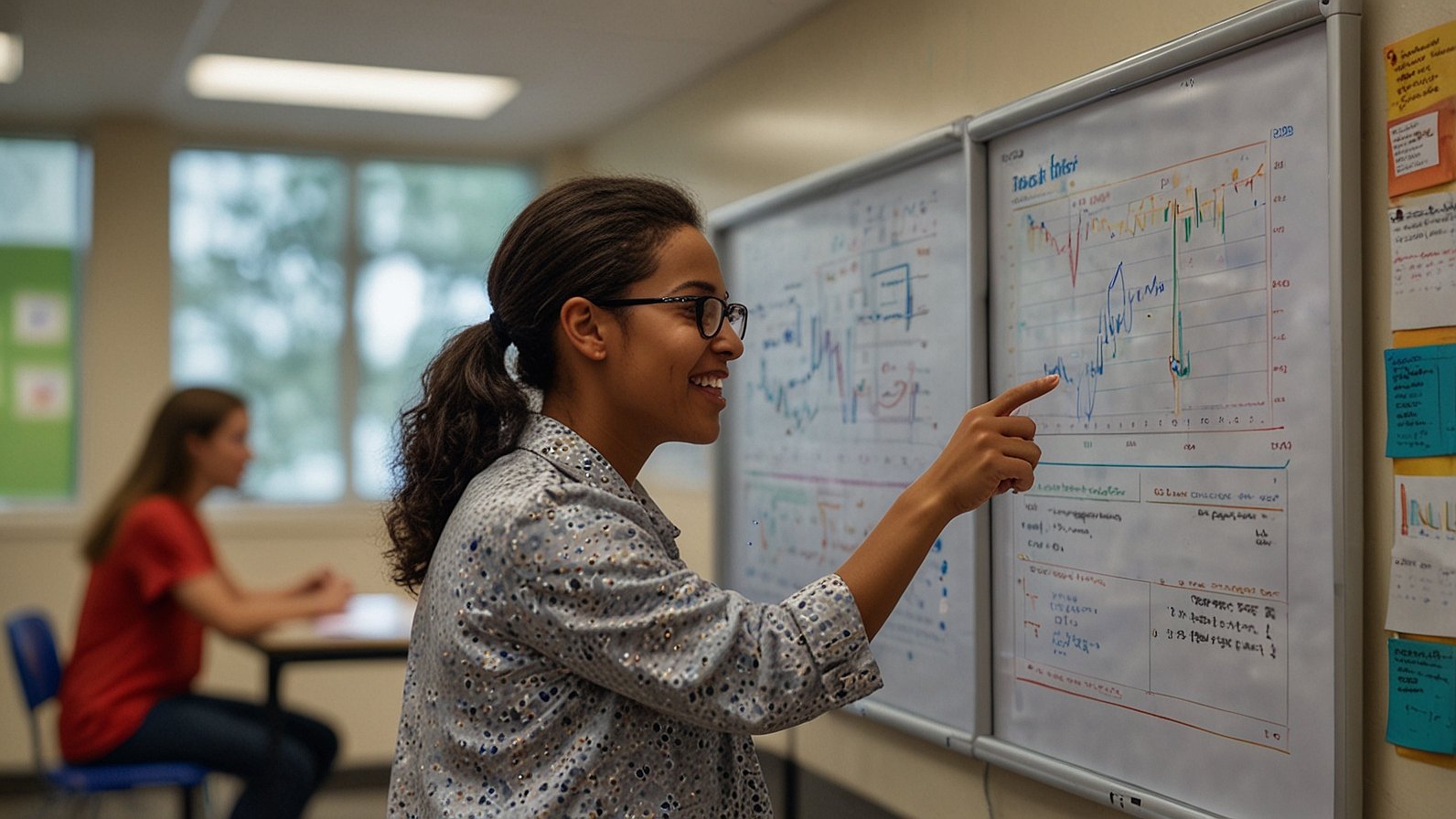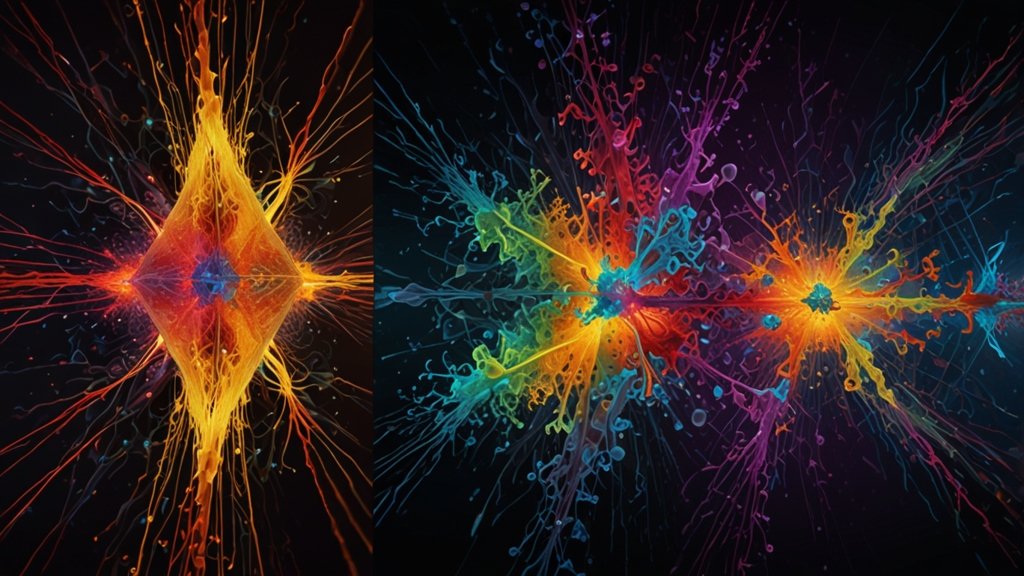Picture this: You’ve spent hours crafting the perfect review session. But instead of glazed eyes and stifled yawns, your classroom (or virtual meeting) buzzes with energy. Students are leaning forward, devices in hand, fingers poised, eyes darting between questions and the leaderboard. Laughter erupts as a Gold Quest pirate steals loot, or intense focus descends during a Tower Defense battle. This isn’t a dream classroom; it’s the reality when you step into the role of the Blooket host. That magical shift from passive learning to active, joyful competition hinges entirely on you – the host. Ready to unlock that power?
Being the Blooket host is more than just clicking “Start Game.” It’s about becoming the architect of engagement, the facilitator of fun, and the guide who transforms learning objectives into memorable experiences. This guide dives deep into the art and science of hosting Blooket like a pro, ensuring your sessions are not just played, but raved about.
What Exactly Is a Blooket Host? Your Role Defined
Think of the Blooket host as the game show master, the dungeon master, and the data analyst rolled into one. You are the initiator and controller of the Blooket experience. Here’s the core breakdown:
- The Architect: You select or create the Question Set – the foundation of your game. This could be vocabulary, math facts, historical dates, science concepts, or even fun trivia.
- The Game Master: You choose the thrilling mode (Gold Quest? Cafe? Battle Royale? Tower Defense?) that dictates how players interact with your questions.
- The Rule Setter: You configure the game’s parameters:
- Time limits per question? (Keep it snappy!)
- Allow late joins? (Crucial for stragglers!)
- Player anonymity? (Reduces pressure for some!)
- Randomize player names? (Adds a giggle!)
- Require player names? (Essential for tracking!)
- Enable power-ups? (Adds strategic chaos!).
- The Gatekeeper: You generate the unique Game Code or QR Link – the golden ticket players need to enter your game world.
- The Conductor: You launch the game, monitor its progress in real-time, and manage the flow (pausing if needed!).
- The Analyst (Post-Game): After the dust settles, you access detailed reports showing individual and class performance, question accuracy, and speed – invaluable data to inform your next teaching steps.
In essence, the Blooket host holds the keys to unlocking a dynamic, data-driven, and deeply engaging learning environment.
How to Be a Blooket Host: Your Step-by-Step Launchpad
Ready to run your first (or next) epic Blooket session? Follow this foolproof sequence:
- Secure Your Foundation: Log In & Navigate
- Head to blooket.com and log into your educator account. If you don’t have one, signing up is quick and free for core features.
- Click the prominent “Dashboard” tab. This is your Blooket host command center.
- Choose Your Challenge: Select a Question Set
- Click “Create a Set” to build your own questions from scratch, tailoring them perfectly to your lesson.
- OR, click “Discover Sets” and dive into Blooket’s massive, searchable library of user-created sets on virtually any topic imaginable. Filter by subject, grade level, or popularity. Found a winner? Click it!
- Set the Stage: Host the Game
- With your chosen Question Set open, click the vibrant purple “Host” button.
- The Magic Moment: This is where you become the official Blooket host for this session!
- Pick Your Adventure: Select a Game Mode
- Blooket’s genius lies in its variety. Choose the mode that best fits your goal:
- Review Focused: Classic, Racing, Factory
- Strategy & Luck: Gold Quest, Crypto Hack, Fishing Frenzy
- Team Collaboration & Competition: Battle Royale, Cafe
- Tower Defense: Requires deeper strategy (great for longer sessions).
- Pro Tip: Rotate modes to keep things fresh! The novelty is a huge engagement driver.
- Blooket’s genius lies in its variety. Choose the mode that best fits your goal:
- Fine-Tune the Experience: Configure Game Settings
- Game Options: This is your control panel. Key settings include:
- Timer: Set question duration (5-90 seconds). Shorter = faster pace, more pressure.
- Allow Late Join: Enable this if you expect students joining after the start.
- Player Limits: Set max players if needed (Free accounts have limits).
- Player Identification: Choose “Name” (for tracking), “Random Name” (fun, anonymous), or “ID” (usually for very young students).
- Question Order: Randomize or keep as-is.
- Power-Ups: Toggle these game-changers on/off depending on desired chaos level!
- Game Goal: Set a target score or time limit for the game to end. (Highly recommended!)
- Host Preferences: Often includes options like displaying the join link/code prominently.
- Game Options: This is your control panel. Key settings include:
- Open the Gates: Generate the Game Code/Link
- Click “Host Now”. Blooket instantly generates a unique Game Code (e.g.,
731489) and a QR code. - This is your most important output as the Blooket host! Display this code/link/QR clearly for players.
- Click “Host Now”. Blooket instantly generates a unique Game Code (e.g.,
- Launch Sequence: Start the Game!
- Players go to play.blooket.com, enter the Game Code, choose a fun name (if allowed), and wait in the lobby.
- As Blooket host, you see players joining in real-time on your screen. Once critical mass is reached (or time is up!), click “Start Game”! The fun begins.
- Navigate the Game: Host Controls During Play
- Your dashboard shows the game unfolding. Key controls:
- Pause/Resume: Essential for managing disruptions or clarifying rules.
- End Game: Use if you need to stop abruptly.
- View Progress: See scores and who’s active.
- Pro Tip: Minimize your host view or project only the student view (the actual game screen) for players. Your controls are for your eyes only!
- Your dashboard shows the game unfolding. Key controls:
- The Grand Finale & Beyond: Ending and Reports
- The game ends when the goal (score/time) is met or when you click “End Game”.
- A final leaderboard appears – celebrate the winners!
- Crucial Step: Click “View Game Summary” or navigate to your “History” tab later. Here, you’ll find detailed reports – the Blooket host‘s secret weapon for understanding learning gaps and successes.
Also Read: The Gimkit Host Playbook: Mastering Live Learning Games That Students Crave
Blooket Host Game Mode Showdown: Picking the Perfect Vibe
Choosing the right mode is key to your success as a Blooket host. Here’s a quick comparison to help you decide:
| Game Mode | Best For… | Pace | Key Mechanics | Hosting Tip |
|---|---|---|---|---|
| Gold Quest | High excitement, Luck | Fast | Answer Qs, open chests (get gold/lose/sabotage) | Great intro mode! Explain chest risks clearly. |
| Cafe | Teamwork, Collaboration | Moderate | Answer Qs, make food/drinks as a team | Emphasize communication. Perfect for small group collaboration. |
| Tower Defense | Strategy, Longer Sessions | Slower | Answer Qs to earn $, build towers, defend base | Allow more time per question. Best for in-depth review. |
| Battle Royale | Direct Competition, Thrills | Fast | 1v1 battles based on correct/quick answers | Creates high energy! Monitor for frustration. |
| Classic | Simple Review, Focus | Steady | Answer Qs, climb leaderboard | Purest review mode. Ideal for straightforward assessment. |
| Racing | Speed, Individual Focus | Very Fast | Answer quickly to move your racer | Set shorter timers. High pressure but engaging. |
| Factory | Upgrades, Strategy Lite | Moderate | Answer Qs, earn $, upgrade blooks for bonuses | Good mix of strategy and speed. Explain upgrades briefly. |
Leveling Up: Pro Tips for the Elite Blooket Host
Mastering the basics is just the start. Become a legendary Blooket host with these strategies:
- Question Set Quality is King: Garbage in, garbage out. Ensure your questions are clear, accurate, and relevant. Use images within sets when possible! Blooket’s import tools (from Quizlet, spreadsheet) are huge time-savers.
- Set Clear Expectations: Before launching, briefly explain the mode’s rules and objectives. A 30-second intro prevents confusion mid-game.
- Embrace the Anonymity (Sometimes): Using “Random Names” lowers anxiety for shy students, especially early in the year or with sensitive topics.
- The Power of the Pause Button: Don’t be afraid to pause! Use it to clarify a tricky question, address tech issues, or refocus the group. It’s your superpower.
- Mix Modes Strategically: Start with a high-energy mode (Gold Quest) to hook them, then switch to a more strategic mode (Cafe, Tower Defense) for deeper review.
- Leverage the Data (Game Reports): This is the Blooket host goldmine! Don’t just see who won. Analyze:
- Which questions had the lowest accuracy? (Reteach these!)
- Which students consistently struggled? (Offer targeted support.)
- How long did students take on average? (Adjust future timer settings.)
- Asynchronous Play (HW Mode): Discovered this gem? Assign a set in “Homework” mode. Students play solo within a time window you set. You still get full reports as the Blooket host! Perfect for flipped classrooms or practice.
- Join Your Own Game (Sometimes): Play alongside students occasionally! It builds rapport and shows you’re part of the fun. (Just don’t dominate the leaderboard!).
- Community is Key: Explore the vast library of shared sets. Save your favorites to your account for easy access next time you host.
Why Being a Blooket Host is a Game-Changer for Educators
Stepping into the Blooket host role isn’t just about playing games; it’s about transforming pedagogy:
- Skyrocketed Engagement: Blooket taps into intrinsic motivation (fun, competition, rewards) like few other tools. Students want to participate.
- Formative Assessment Powerhouse: Get instant, actionable data on student understanding without the stress of a formal quiz.
- Differentiation Made Easier: Observe who struggles in real-time or analyze reports to tailor future instruction. Some modes (like Cafe) naturally encourage peer support.
- Inclusivity Boost: Anonymity options and varied game styles cater to different personalities and learning preferences.
- Classroom Culture Builder: Shared experiences, laughter during sabotage (Gold Quest!), and team victories foster a positive learning community.
- Effortless Review: Makes drilling facts or reviewing concepts genuinely enjoyable, increasing retention.
Beyond the Basics: Advanced Blooket Hosting
Ready to push further?
- Customizing the Experience: Explore creating unique game experiences using Blooket’s advanced settings within each mode.
- Blooket Plus/Subscription: Consider if features like larger game sizes, enhanced reports, or exclusive early access to features benefit you.
- Student-Created Sets: Empower students to create their own question sets and take turns being the Blooket host! Deepens understanding immensely.
You May Also Read: Rub Ranking: Your Secret Weapon for Fair, Consistent & Transparent Decisions
Conclusion
Being the Blooket host is an invitation to reimagine learning. It’s about swapping monotony for momentum, silence for strategy, and disengagement for delight. You hold the tools to create those electric classroom moments where learning feels less like an obligation and more like an adventure. So, log in, choose your set, pick your mode, configure your settings, and generate that code. Your students are waiting for the magic only you, as the Blooket host, can create. What epic game will you host next?
FAQs
Q: Is being a Blooket host free?
A: Yes! Blooket offers a robust free tier perfect for getting started, including core game modes, question set creation/discovery, hosting, and basic reports. Paid plans (Blooket Plus) offer larger game sizes, more detailed reports, and exclusive features.
Q: Can students join a Blooket game without an account?
A: Absolutely! Players only need the Game Code or Link provided by the Blooket host. They don’t need to create or log into any account to play.
Q: What devices can students use to play?
A: Blooket is web-based and works on almost any device with a modern browser: Chromebooks, laptops, tablets (iOS/Android), and even smartphones. No app download is strictly necessary, though apps exist.
Q: As the host, can I kick a player out?
A: Yes. During the game, in your host dashboard view, you will see a list of players. There is typically an option (like an “X” or “Remove”) next to each player name allowing you to remove them if necessary.
Q: Can I host a Blooket game asynchronously (for homework)?
A: Yes! Blooket’s “Homework” feature allows you to assign a game mode and question set with a specific due date/time window. Students play on their own time, but you, the Blooket host, still receive full performance reports.
Q: How long do Blooket game reports stay available?
A: Game reports are accessible in your “History” tab for a significant period (often months). However, it’s good practice to review and download/note important data soon after the game.
Q: Can I reuse the same Game Code?
A: No. Each time you click “Host Now,” Blooket generates a unique, one-time-use Game Code and Link for that specific session. You need to generate a new code for each new game you host.