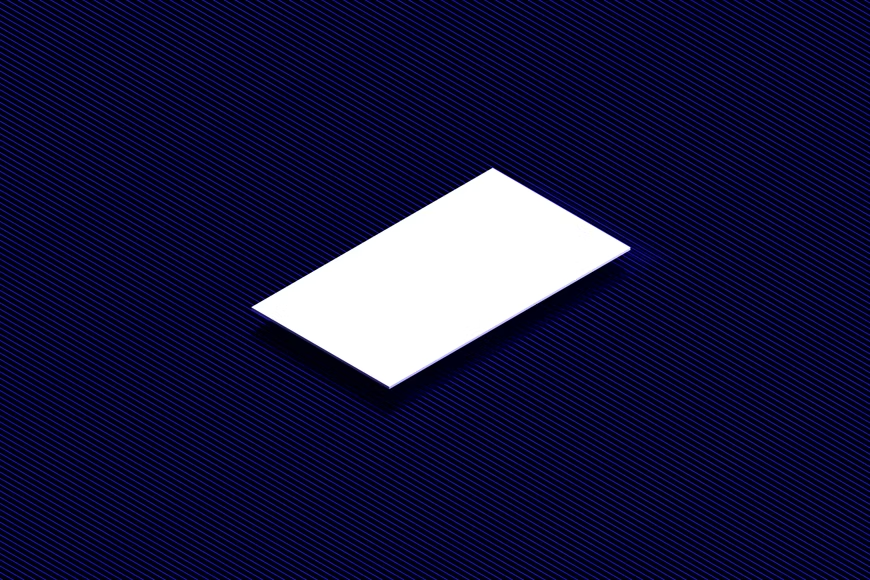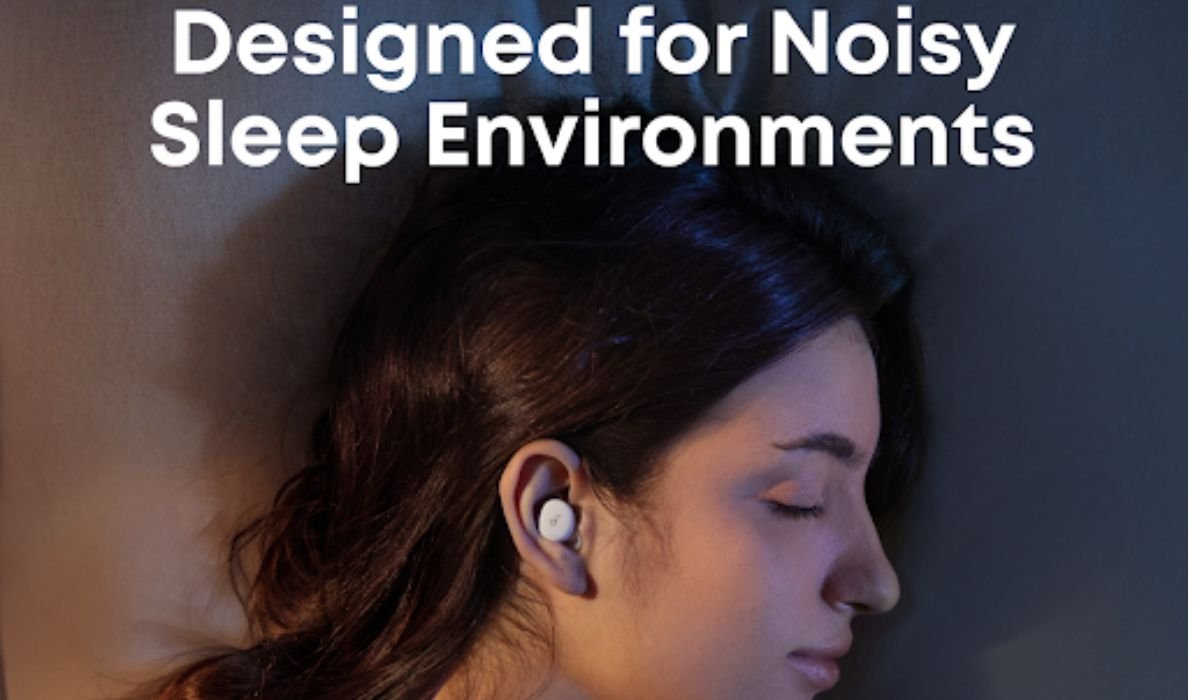Ever felt that sinking feeling? You know the one. You’re scrambling before a big client meeting, absolutely positive you saved that critical contract revision… only to find three vaguely named versions buried in different folders, none of them the final draft. Sound familiar? You’re not alone. Studies suggest knowledge workers waste nearly 20% of their time just looking for information. That’s a full day every week lost to digital hide-and-seek. Ouch.
This isn’t just an annoyance; it’s a productivity killer, a compliance risk, and frankly, a source of major workplace stress. Cloud storage (you know the big names) solved some problems, sure. But slinging files into folders online isn’t the same as truly managing them. That’s where dedicated document management systems (DMS) like LogicalDOC step in – and honestly, it’s a game-changer most businesses don’t realize they desperately need until they try it. Think of it like this: using generic cloud storage for serious document control is like trying to build a house with just a hammer. You can do it, eventually, but why make it so hard when there’s a whole toolbox designed for the job?
What Exactly Is LogicalDOC? Beyond Basic File Storage
Okay, let’s cut through the jargon. At its heart, LogicalDOC is software designed to wrestle your company’s exploding universe of digital documents into submission. But calling it “fancy file storage” is like calling a Swiss Army knife just a blade. It’s a comprehensive platform built specifically for the lifecycle of business documents: capturing, storing, organizing, retrieving, securing, and collaborating on them efficiently.
Why does this matter more now than ever? Well, the sheer volume of digital information is staggering – and growing exponentially. Emails, PDFs, scans, spreadsheets, contracts, invoices… it’s a tsunami. Without a structured system, chaos reigns. LogicalDOC provides the structure. It gives you control back.
The Core Pillars: What Makes LogicalDOC Tick
Let’s break down the fundamental capabilities that transform LogicalDOC from software into a strategic asset:
- Centralized Repository: Imagine one secure, digital “filing cabinet” for your entire organization. No more scattered files on individual drives, email attachments lost in inboxes, or confusion about where the “master” version lives. LogicalDOC becomes your single source of truth.
- Powerful Document Capture: Getting stuff into the system needs to be painless. LogicalDOC offers:
- Drag-and-Drop Simplicity: The basics, obviously.
- Email Integration: Send an email to a specific address, and attachments land directly in the DMS, pre-classified. Magic? Nope, just smart tech.
- Scanning & OCR: Got paper? Scan it directly into LogicalDOC. Even better, its Optical Character Recognition (OCR) turns images of text (like scanned PDFs) into searchable documents. No more manually typing info from invoices!
- Folder Watching: Designate a folder on your network, and any file dropped there is automatically ingested into LogicalDOC. Set it and forget it.
- Intelligent Organization & Retrieval (Finding Stuff FAST): This is where the magic really happens. Forget just folder names.
- Metadata Tagging: Attach custom attributes to documents (Client Name, Project ID, Date, Status, Department, whatever you need). Finding all contracts for “Client X” signed in “Q3 2024” becomes a two-second search, not an hour-long scavenger hunt.
- Full-Text Search: Search inside documents, not just filenames. Need that clause about “force majeure”? Just type it in.
- Version Control Nirvana: Every single change is tracked. See who edited what, when, and roll back to any previous version with a click. No more “final_final_REALLYFINAL.docx” nonsense. Phew.
- Robust Security & Compliance: Protecting sensitive information isn’t optional. LogicalDOC provides:
- Granular Permissions: Define exactly who can see, edit, download, or delete specific documents or folders. HR files stay with HR, finance docs stay with finance.
- Audit Trails: Know exactly who accessed what, when, and what they did. Crucial for compliance (think GDPR, HIPAA, SOX) and internal security.
- Encryption: Data is protected both at rest and in transit.
- Streamlined Collaboration: Stop the email ping-pong!
- Simultaneous Editing (for supported formats): Work on documents together in real-time.
- Annotations & Markup: Comment directly on documents without altering the original.
- Workflow Automation: Automate repetitive document-based processes. Route invoices for approval automatically, manage contract reviews, or kick off onboarding tasks when a new hire document is uploaded. This is where the real time savings kick in. Seriously, automating an approval process can cut days off cycle times. I’ve seen it happen.
LogicalDOC vs. The Usual Suspects: Why a DMS Stands Apart
“But wait,” I hear you say, “We use [Big Cloud Provider X]! Doesn’t that do the job?” It’s a fair question, and one I get a lot. Using generic cloud storage is like living out of cardboard boxes in an empty warehouse. You have space, but no organization, no protection for fragile items, and good luck finding that one specific sweater quickly.
Here’s a quick breakdown:
| Feature | LogicalDOC (DMS) | Generic Cloud Storage (e.g., Dropbox, Google Drive, OneDrive) |
|---|---|---|
| Core Purpose | End-to-End Document Management | Basic File Storage & Sharing |
| Organization | Metadata Tagging, Advanced Search, Taxonomy | Primarily Folder-Based |
| Versioning | Full History, Automatic Tracking, Rollback | Limited Version History (often paid tiers), Manual Management |
| Security | Granular Permissions, Detailed Audit Trails, Compliance Focus | Basic Sharing Permissions, Limited Auditing |
| Capture | Scanning, OCR, Email Integration, Folder Watching | Manual Upload/Drag & Drop |
| Workflow | Built-in Automation (Approvals, Reviews) | Limited or None (Requires 3rd Party Add-ons) |
| Compliance | Designed for Regulations (GDPR, HIPAA, etc.) | Basic Features, Often Requires Supplementation |
| Retrieval | Search Inside Files, Powerful Filters | Search Filenames & Limited Content |
| Best For | Businesses needing control, compliance, automation, & deep search | Simple file sharing, personal use, basic collaboration |
The key differentiator? Intent. Cloud storage is about holding files. A DMS like LogicalDOC is about managing them through their entire lifecycle with intelligence, security, and process automation baked right in.
The Tangible Perks: What Your Business Actually Gains
Investing in a DMS isn’t just about tech; it’s about tangible outcomes. Here’s what adopting LogicalDOC typically delivers:
- Skyrocketed Productivity: Stop wasting hours searching. Automate manual tasks. Empower employees to find and work on documents instantly. That reclaimed time adds up fast.
- Fort Knox-Level Security & Reduced Risk: Protect sensitive data with precision controls. Maintain clear audit trails. Ensure compliance effortlessly. Sleep better knowing your documents are secure and traceable. Honestly, the peace of mind alone is worth it for many execs I talk to.
- Supercharged Collaboration: Break down silos. Enable teams to work together seamlessly on documents, regardless of location. Eliminate version confusion. Faster decisions, better outcomes.
- Cost Savings (Yes, Really!): Reduce physical storage needs. Cut printing costs. Minimize the risk of costly compliance fines or security breaches. Streamline processes to get more done with less effort.
- Informed Decision Making: When information is organized and accessible, insights emerge faster. Find the data you need to make smarter strategic calls.
Is LogicalDOC the Right Fit? Weighing It Up
No solution is perfect for absolutely everyone. Let’s be real about the pros and cons:
Pros:
- Open Source Core: Offers flexibility and potential cost savings (Community Edition).
- Strong Feature Set: Covers all the essential DMS bases comprehensively.
- Scalability: Grows with your business, from small teams to large enterprises.
- On-Premises or Cloud Choice: Deployment flexibility to suit your IT strategy and security requirements. Some folks just need that data on their own servers.
- Active Development & Community: Regular updates and a user base for support (especially valuable for the open-source version).
- Robust Search & Metadata: Truly powerful information retrieval.
Cons:
- Learning Curve: Like any powerful tool, there’s an investment in learning and setup. It’s not quite as instantly intuitive as dropping a file in a simple cloud folder. (But the payoff is huge).
- Potential Complexity for Very Small Needs: If you literally just need to share a few files between two people, it might be overkill. But most businesses quickly outgrow that stage.
- Community vs. Enterprise: The free Community Edition is great, but advanced features, premium support, and cloud hosting require the paid Enterprise plans. You get what you pay for.
Who Wins Big with LogicalDOC?
- Businesses drowning in documents and chaotic folders.
- Teams needing strict version control (legal, engineering, finance).
- Organizations in regulated industries (healthcare, finance, government).
- Companies prioritizing security and auditability.
- Any team frustrated with inefficient approval processes or document-based workflows.
- Businesses wanting the flexibility of open-source without sacrificing enterprise-grade features (via Enterprise).
Getting Started: It’s Less Scary Than You Think
Implementing a DMS can feel daunting, but it doesn’t have to be a nightmare. LogicalDOC offers different paths:
- LogicalDOC Community Edition: The free, open-source version. Download it, install it on your own server, and start exploring the core features. Great for testing the waters, smaller teams, or tech-savvy users. The community forums are surprisingly helpful.
- LogicalDOC Cloud: The fully managed SaaS option. Let LogicalDOC handle the infrastructure, security, and updates. Pay a subscription fee per user. Ideal for businesses wanting simplicity, speed, and offloaded IT burden. Just log in and go.
- LogicalDOC Enterprise: The on-premises or private cloud powerhouse. Includes all advanced features, premium support, and professional services. Best for larger organizations or those with specific customization or compliance needs.
My advice? Start small. Identify one specific pain point – maybe it’s contract management or invoice approvals. Implement LogicalDOC to solve that one problem. Prove the value, get a win, then expand from there. Trying to boil the ocean on day one is a recipe for frustration.
The Future is Managed (Documents)
Look, the document deluge isn’t slowing down. If anything, it’s accelerating. Relying on ad-hoc methods and basic cloud storage is like trying to hold back the tide with a bucket. LogicalDOC provides the seawall – a structured, intelligent, and secure way to not just survive, but thrive in the digital information age.
It transforms documents from being chaotic liabilities into organized, accessible assets that drive efficiency, mitigate risk, and empower your team. Isn’t that what technology is supposed to do?
Ready to stop searching and start finding? Maybe it’s time to see what LogicalDOC can actually do for your workflow. What’s the one document process that drives your team crazy right now? Could automating it be your next big win?
FAQ:
- Is LogicalDOC just like Google Drive or Dropbox?
Nope, not really. While it stores files, LogicalDOC is a full-fledged Document Management System (DMS). It adds deep organization (metadata tagging), strict version control, automated workflows, granular security/permissions, audit trails, and advanced search inside documents – features far beyond basic cloud storage. Think of Drive/Dropbox as a parking lot; LogicalDOC is the automated, secure, organized multi-story garage with valet service. - How much does LogicalDOC cost?
It depends! The Community Edition is free and open-source (self-hosted). The Cloud Edition is a subscription service (SaaS) priced per user per month. Enterprise Edition (on-prem/private cloud) involves licensing fees based on users and features, plus potential support costs. You’ll need to contact their sales for precise Enterprise quotes, but Cloud pricing is usually transparent on their site. The free tier is a fantastic way to test the core features. - Is LogicalDOC difficult to set up and learn?
There’s definitely a learning curve compared to super-simple apps, especially if you self-host the Community edition. The concepts (metadata, workflows) are the bigger shift. However, the interface is logical (pun intended!), and the Cloud version is very straightforward to start using. Training resources and community forums help a lot. Focus on solving one problem first – the complexity feels more manageable that way. - Can LogicalDOC handle compliance needs (like HIPAA or GDPR)?
Absolutely, yes, especially the Enterprise and Cloud editions. Features like detailed audit trails, granular access controls, data encryption, and retention policies are built specifically to help meet stringent compliance requirements. They often provide documentation and configurations to support common regulations. If compliance is critical, the Enterprise version with professional services is your safest bet. - What’s the difference between Community and Enterprise editions?
Community is the free, open-source core. It’s powerful but lacks some advanced features and official support. Enterprise adds: premium support (SLAs), advanced workflow designer, SharePoint integration, enhanced security modules (like document watermarking), powerful reporting, optical character recognition (OCR) for images/PDFs, and professional services. Cloud sits in between, offering managed hosting of core+ features on a subscription. - Does LogicalDOC require constant internet access?
If you use the Cloud Edition, yes, you need internet access. For Community or Enterprise Edition installed on your own local network (on-premises), users within that network can typically access it without needing external internet, once it’s set up. It depends entirely on your deployment choice. - Can I try LogicalDOC before committing?
Yes! The best way is to explore the free Community Edition. Download it, install it on a test server (or even a powerful local machine), and kick the tires. LogicalDOC Cloud also often offers a free trial period (e.g., 15-30 days) so you can test the SaaS experience without installing anything. Hands-on testing is the only way to know if it clicks for your team.
YOU MAY ALSO LIKE: How Managed Print Services Solutions Improve Business Efficiency