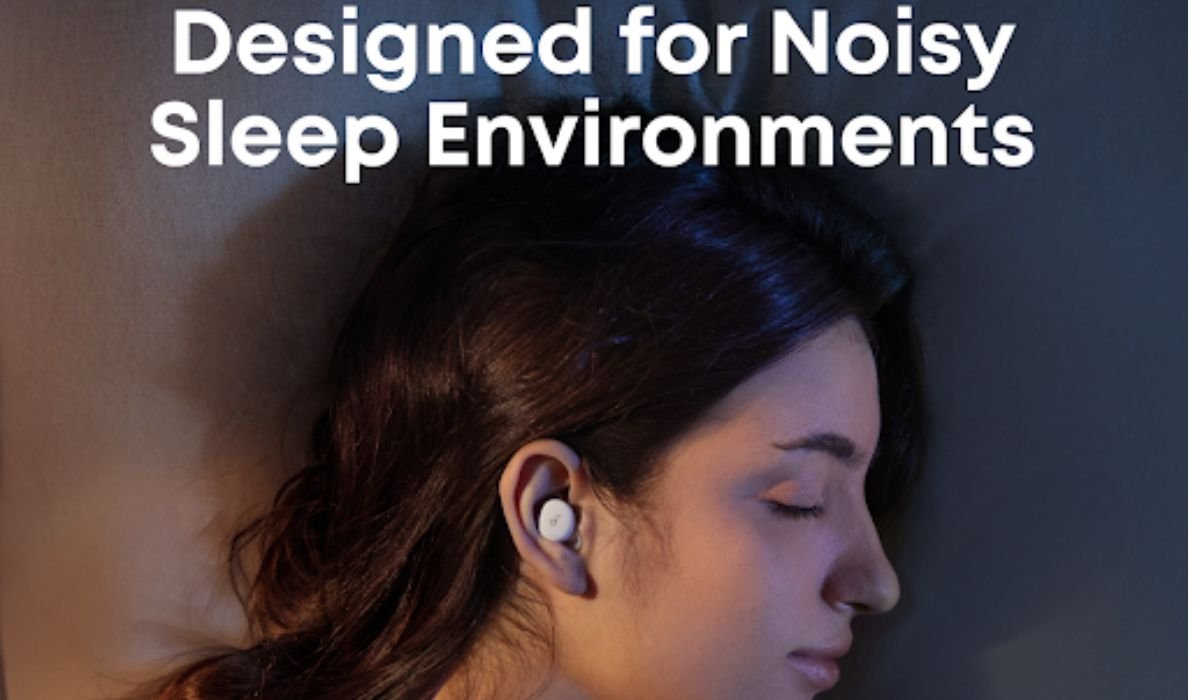Ever spent hours crafting the perfect TikTok, only to feel stuck when you want to share that same magic on Instagram Reels or YouTube Shorts? That little TikTok logo and username hovering in the corner – the watermark – suddenly feels like an anchor, tying your content exclusively to one platform. You’re not alone. Millions of creators face this daily hurdle. The desire to remove TikTok watermark isn’t about deception; it’s about flexibility, brand consistency, and maximizing your content’s reach across the digital landscape. Let’s dive into the smart, ethical ways to achieve that clean, repurposed look.
Why Removing the TikTok Watermark Matters More Than You Think
It’s not just vanity! Removing that watermark unlocks serious strategic advantages:
- Cross-Platform Professionalism: A clean video looks native to Instagram, Facebook, YouTube, Pinterest, or your website. No jarring logos telling viewers, “This came from somewhere else!”
- Boosted Engagement: Viewers on other platforms subconsciously trust content that looks like it belongs. Removing the watermark removes a subtle barrier to connection.
- Enhanced Brand Control: If you’re a business or serious creator, you want your brand front and center, not TikTok’s.
- Repurposing Powerhouse: Turn one viral TikTok into multiple pieces of content (Reels, Shorts, Stories, blog embeds, ads) without constant re-editing.
- Algorithm Friendliness (Maybe): While platforms rarely officially penalize watermarked content, native-looking videos often feel more “at home” and might get a slight edge.
Think of it like taking off the store tag before wearing a new outfit. You own the content; you should be able to present it seamlessly wherever you go.
Legit Methods: Removing the TikTok Watermark the Right Way
Before reaching for sketchy apps, know that TikTok does offer official or partner-supported paths to watermark-free videos:
- Download Directly from TikTok (Before Posting!): This is the golden ticket!
- How it works: Before you hit “Post,” toggle on the “Save video” or “Save to device” option within the TikTok app during the upload process.
- The Catch: You must do this before publishing. Once posted publicly, the saved video file will include the watermark.
- Pro Tip: Always save your drafts this way, even if you plan to post later. You’ll have the original, clean file ready for repurposing.
- Leverage TikTok’s Partner: CapCut:
- The Connection: CapCut is TikTok’s official video editing sibling. Integration is seamless.
- The Method:
- Edit your video directly within CapCut.
- Export your finished project from CapCut to your device.
- Key Point: Videos exported directly from CapCut typically do not carry the TikTok watermark, even if you used TikTok sounds or trends within the editor.
- Why it’s Smart: It’s a first-party solution, ensuring quality and avoiding potential copyright flags associated with third-party rippers.
- Smart Cross-Posting Services:
- How they help: Tools like Hopper HQ, Repurpose.io, or Buffer (for specific workflows) can automatically pull your published TikTok and repost it to other platforms like Instagram or Facebook Reels.
- The Magic: Many of these services have deals or methods to access and repost TikTok content without the watermark. They essentially grab the file before the watermark is baked in during the public upload process.
- Benefits: Huge time saver, scheduled posting, and watermark removal handled automatically.
- Check Features: Not all cross-posting tools offer watermark-free TikTok reposting, so verify this is a listed feature before subscribing.
Official & Partner Watermark Removal Methods Compared
| Method | When to Use It | Watermark? | Quality | Ease of Use | Best For… |
|---|---|---|---|---|---|
| TikTok In-App Save (Pre-Post) | Before publishing ANY video | ❌ None | ✅ Full | ⭐⭐⭐⭐⭐ | Everyone! Essential habit. |
| CapCut Export | Editing within CapCut app | ❌ None | ✅ Full | ⭐⭐⭐⭐ | Creators using CapCut. |
| Cross-Posters (e.g., Hopper HQ) | Reposting published TikToks | ❌ None* | ✅ Full | ⭐⭐⭐⭐⭐ | Frequent cross-posters, teams. |
| TikTok’s “Save Video” (Post-Post) | Downloading after posting | ✅ Visible | ✅ Full | ⭐⭐⭐⭐⭐ | Personal archive only. |
Creative Workarounds: Hiding the Watermark (Pros & Cons)
Sometimes you only have the watermarked version. While not removing it entirely, these editing tricks aim to hide or obscure it. Proceed with caution – quality often suffers:
- Strategic Cropping:
- How: Zoom in or crop the video frame to cut off the corner containing the watermark.
- The Big Downside: You lose significant parts of your video. Vital action or text might get chopped. Results often look awkward and unprofessional.
- When it Might Work: For very simple shots where the watermark is in a non-essential corner, and the main subject is centered. Rarely ideal.
- The Border or Frame Trick:
- How: Add a solid color, blurry, or patterned border/frame around your entire video. Position the border so it covers the watermark area.
- Downsides: Changes the aspect ratio, looks obviously “edited,” and reduces the visible screen real estate for your actual content.
- Slightly Better?: Can look more intentional than cropping if the border style fits your brand.
- Digital Camouflage: Blurring or Pixels:
- How: Use video editing software (CapCut, Premiere Rush, InShot, DaVinci Resolve) to apply a blur effect, pixelation, or a small solid shape directly over the watermark.
- Downsides: Draws attention to the spot you’re trying to hide! Looks unprofessional and amateurish. “Why is that corner all blurry?”
- The “Cover-Up” Element:
- How: Add a strategically placed graphic, text box, or logo over the watermark area.
- Downsides: Can look clunky, obstruct the view, and still signals you’re hiding something. Requires design effort.
- Best Case: If you have a consistent brand element (like a logo bug) you place in that corner anyway, it might work, but the underlying watermark can sometimes peek through motion.
- “Watermark Removal” Apps & Websites (The Risky Route):
- The Promise: Upload your watermarked TikTok, AI magically erases the logo, download clean video.
- The Reality:
- Quality Loss: Often significant compression, artifacts, blurriness around the removed area. Colors might shift.
- Security Concerns: You’re uploading your content (potentially valuable IP) to unknown servers. Privacy policies can be shady. Risk of malware with downloadable apps.
- Effectiveness: Highly variable. Simple watermarks on plain backgrounds work best; complex scenes fail miserably.
- Ethical & Legal Gray Area: While removing your own watermark might be acceptable, using these on others’ content is clear copyright infringement.
- Examples (Use with Extreme Caution): Snaptik, MusicallyDown, various “TikTok Downloader No Watermark” sites. Research thoroughly before using any!
Navigating the Murky Waters: Ethics & Copyright When Removing Watermarks
Here’s the non-negotiable part: Just because you can remove a watermark, doesn’t mean you always should.
- Your Own Content: Removing the TikTok watermark from videos you created and own is generally acceptable and the primary use case for this guide. You have the rights.
- Someone Else’s Content:This is a major red flag. Removing the TikTok watermark from someone else’s video is:
- Copyright Infringement: You are altering and redistributing work you don’t own.
- Violation of Platform TOS: Both TikTok and the platform you repost to likely prohibit this.
- Unethical: It strips away the creator’s attribution and potential audience.
- Giving Credit Isn’t Enough: Simply mentioning the original creator in your caption does not give you the right to remove their watermark and repost their entire video. You need explicit permission (a license).
- “Fair Use” is Narrow: Don’t assume reposting someone else’s content without a watermark falls under fair use (criticism, commentary, etc.). It’s a complex legal defense, not a blanket permission slip. When in doubt, ask or don’t post.
Creator Code: Always strive to credit original creators meaningfully, even when using sounds or trends. If you must share someone else’s viral moment, share the original TikTok link or use the platform’s native repost/sharing features that preserve attribution.
Choosing Your Weapon: How to Remove TikTok Watermark (Action Plan)
So, what’s the best path for you? Let’s break it down:
- Plan for Repurposing Before You Post (Ideal):
- ALWAYS toggle “Save video” or “Save to device” BEFORE hitting publish on TikTok. This is your clean master file. Store it organized (e.g., “TikTok Originals” folder).
- Edit primarily in CapCut if possible, and export your final versions from there.
- For Already Published TikToks (Yours Only!):
- Check Cross-Posting Tools: Does your existing social scheduler (like Hopper HQ or Repurpose.io) offer watermark-free TikTok republishing? This is often the easiest solution.
- Consider the Editing Workarounds (Judiciously): If you must use the watermarked file, try a subtle border or a well-placed brand graphic to cover it. Avoid cropping or blurring unless absolutely necessary and the quality loss is acceptable.
- “Remover” Apps = Last Resort: If you absolutely need it gone from an old video of yours and have no clean copy, research reputable tools extensively. Prioritize web-based tools you don’t need to install. Expect quality compromises. Never use these for others’ content.
- Reposting Others’ Content:
- Just Don’t Remove the Watermark. Ever.
- Do This Instead: Share the original video using TikTok’s share function, duet/stitch features (which keep attribution), or simply talk about it and link to it. Ask permission if you want to use a significant portion.
5 Quick Tips for Watermark-Free Success
- Make “Save Before Post” Your Religion: Seriously, this one habit solves 90% of problems.
- Embrace CapCut: It’s powerful, free, and TikTok’s best friend for clean exports.
- Investigate Schedulers: If you cross-post heavily, a tool like Repurpose.io can be a game-changer for time and watermark removal.
- Quality Over Convenience: A blurry mess hiding a watermark looks worse than the watermark itself. Prioritize clean sources.
- Respect the Craft: Only remove watermarks from content you own. Always champion creator attribution.
Ready to Streamline Your Content Flow?
Removing the TikTok watermark ethically is a powerful skill in the modern creator’s toolkit. By using the official methods like pre-post saving and CapCut, or leveraging trusted cross-posting services, you unlock the true potential of your content across every platform. Remember, it’s about working smarter, presenting your brand professionally, and always respecting the creative work – yours and others’.
What’s your go-to method for handling TikTok watermarks? Have you found a fantastic tool or workflow? Share your experiences and tips in the comments below – let’s learn from each other!
You May Also Read: Unlock Your Leadership Potential: The Transformative Power of pedrovazpaulo coaching
FAQs
Is it illegal to remove the TikTok watermark?
It depends on who owns the video. Removing the watermark from videos you created is generally fine. Removing it from someone else’s video is copyright infringement and against TikTok’s Terms of Service.
What’s the absolute BEST way to get a TikTok video without the watermark?
Save it to your device BEFORE you publish it. During the upload process in the TikTok app, toggle “Save video” or “Save to device” ON. The file saved then won’t have the watermark. Exporting directly from CapCut is also excellent.
Do “TikTok Watermark Remover” websites and apps really work?
Some can remove simple watermarks, but results are often poor quality (blurry, pixelated). More importantly, they pose security risks (uploading your content/data) and using them on others’ videos is illegal. Proceed with extreme caution, only for your own content if you have no clean copy.
Can I just crop out the TikTok watermark?
Technically yes, but it usually looks terrible. You lose a significant portion of your video frame, often making it feel cramped, unbalanced, and unprofessional. It’s generally not recommended unless the watermark is truly in a non-essential corner on a very simple video.
If I remove the watermark from my own TikTok, will TikTok penalize me?
No. TikTok doesn’t penalize creators for removing their own watermark when reposting elsewhere. The watermark primarily serves as branding for TikTok itself on their platform. The concern is about copyright when dealing with others’ content.
Is using CapCut to avoid the watermark allowed?
Absolutely! CapCut is owned by ByteDance, TikTok’s parent company. Exporting your edited videos directly from CapCut without the TikTok watermark is a perfectly legitimate and intended workflow.
I see big brands repost TikToks without the watermark. How do they do it?
They almost certainly either:
Saved the original video before posting (the ideal method).
Edited the video primarily in CapCut and exported from there.
Used a professional social media management or cross-posting service (like Repurpose.io or Khoros) that has agreements or methods to access watermark-free versions for republishing.
Have explicit permission/license from the original creator (if it wasn’t their own video).